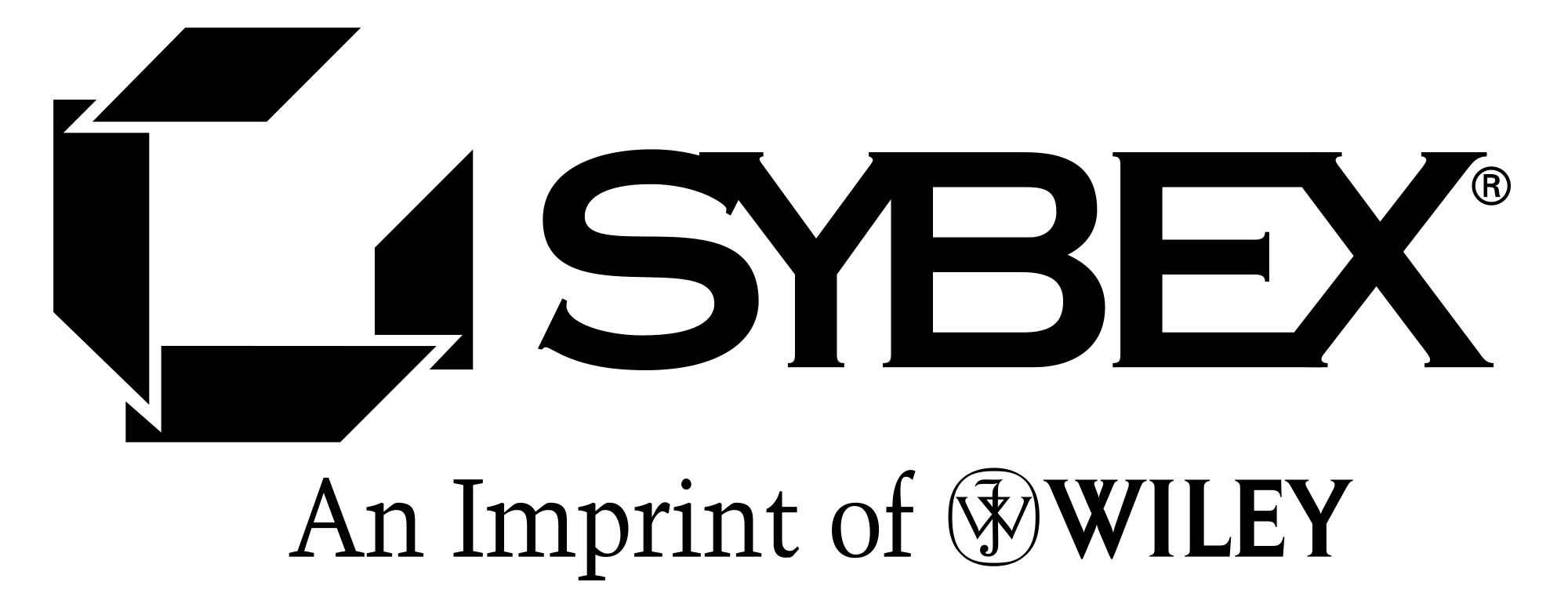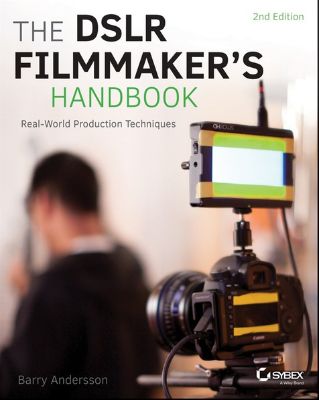
Lýsing:
Learn to shoot professional-quality HD footage with your DSLR Camera The DSLR Filmmaker's Handbook, 2nd Edition is the expert guide to getting professional movie-making results with an HD video-enabled DSLR camera. Fully updated to reflect the latest technology, this updated edition provides guidance toward best practices and techniques that maximize results. Shooting HD video with a DSLR has many benefits — and also a few tricky drawbacks — but this guide gives you the insight and training you need to overcome these challenges as you learn what to anticipate, how to work around it, and how to fix imperfections in post-production.
Award winning independent filmmaker Barry Andersson walks you through the shooting process and shows you what to do before, during, and after filming to ensure high quality results. Most of today's DSLRs have the capacity to shoot HD video. This, combined with incredible low-light capabilities, shallow depth of field, and relatively low price point make these cameras an extremely attractive entry point for would-be independent filmmakers.
This book shows you how to exploit your DSLR's capabilities to produce beautiful film, with step-by-step expert instruction. Understand the limitations of DSLR video Learn what to plan for before filming begins Exploit HD capabilities to maximize the film's visuals Produce professional-level, film-quality footage With thorough explanations and expert instruction, The DSLR Filmmaker's Handbook, 2nd Edition is the training you need to start shooting beautiful HD footage.
Annað
- Höfundur: Barry Andersson
- Útgáfa:2
- Útgáfudagur: 2015-03-11
- Hægt að prenta út 10 bls.
- Hægt að afrita 2 bls.
- Format:ePub
- ISBN 13: 9781118983515
- Print ISBN: 9781118983492
- ISBN 10: 1118983513
Efnisyfirlit
- Titlepage
- Copyright
- Credits
- Dedication
- Acknowledgments
- About the Author
- Introduction
- Who Should Read This Book
- What Is Covered in This Book
- How to Contact the Author
- Chapter One: Fundamentals of DSLR Filmmaking
- Features of DSLR Cameras
- Features of SLR Lenses
- How Sensor Size and Lenses Interact
- Chapter Two: Gear and Recommendations
- What Camera Is Right for You?
- Lenses and Accessories
- Lights
- Audio
- Tripod and Dollies
- Specialty Items and Miscellaneous
- Planning Your Gear Package
- Chapter Three: Testing and Custom Settings
- Camera-Specific Testing
- Testing Equipment Interactions
- Using In-Camera Presets
- Changing the Camera Presets for Image Control
- Customizing Your Picture Style: Steps for Canon DSLR Cameras
- Chapter Four: Cameras and Lenses on Location
- Using Cameras on Location
- Using Lenses on Location
- Chapter Five: Camera Motion and Support
- Camera Motion
- Types of Camera Movement
- Planning the Motion
- Gear for Designing and Controlling Movement
- Stabilizing Your Camera Motion
- Motion, the Edit, and Cutting
- Chapter Six: Lighting on Location
- Planning the Lights
- Choosing Lights
- Principles for Setting Lighting
- Types of Lights by Position
- Lighting for Special Situations
- Managing Light
- Light Quality
- Picking Exposure
- Chapter Seven: Sound on Location
- The Role of Sound
- Recording Sound with DSLR Cameras
- Microphones and Key Accessories
- Planning, Setting Up, and Recording a Shoot
- Chapter Eight: Organizing and Storing Data in the Field
- Setting Up a File System
- Understanding Different Capture Formats
- Backing Up Your Footage on Set
- Organizing Data on Set
- Chapter Nine: Troubleshooting
- Avoiding Problems: What to Do, What to Take
- Shooting Problems
- Hardware Problems
- Ways to Save the Shot
- Chapter Ten: Converting and Editing Your Footage
- Setting the Foundation for Post-Production Workflow
- Choosing the Right Hard Drives
- Backing Up Data
- Choosing and Using an Editing Codec
- Editing Your Footage
- Chapter Eleven: Audio Crash Course
- Syncing Your Audio and Video
- Troubleshooting Out-of-Sync Sound
- Automated Dialogue Replacement and Sound Effects
- Finding Music
- Chapter Twelve: Color Correction and Grading
- Color Theory and the Eye
- Color Correction on Set: Outside the Camera
- Color Correction on Set: Inside the Camera
- What Is This Camera Shooting Anyway and Why Do I Care?
- Post-Production Color Correction and Grading
- Chapter Thirteen: Compressing Your Film
- Understanding Compression
- Outputting Your Video
- Chapter Fourteen: Post-Production Looks
- Primary Color Correction
- Micromanaging with Regional Color Corrections
- Secondary Color Correction
- Faux Lens Effects
- Behind-the-Lens Fakery
- Chapter Fifteen: Workshops
- A Brief Guide to Underwater Cinematography
- Rigging a Car
- Achieving That Cinematic Look: Ramping and Changing Frames per Second
- End-User License Agreement
UM RAFBÆKUR Á HEIMKAUP.IS
Bókahillan þín er þitt svæði og þar eru bækurnar þínar geymdar. Þú kemst í bókahilluna þína hvar og hvenær sem er í tölvu eða snjalltæki. Einfalt og þægilegt!Rafbók til eignar
Rafbók til eignar þarf að hlaða niður á þau tæki sem þú vilt nota innan eins árs frá því bókin er keypt.
Þú kemst í bækurnar hvar sem er
Þú getur nálgast allar raf(skóla)bækurnar þínar á einu augabragði, hvar og hvenær sem er í bókahillunni þinni. Engin taska, enginn kyndill og ekkert vesen (hvað þá yfirvigt).
Auðvelt að fletta og leita
Þú getur flakkað milli síðna og kafla eins og þér hentar best og farið beint í ákveðna kafla úr efnisyfirlitinu. Í leitinni finnur þú orð, kafla eða síður í einum smelli.
Glósur og yfirstrikanir
Þú getur auðkennt textabrot með mismunandi litum og skrifað glósur að vild í rafbókina. Þú getur jafnvel séð glósur og yfirstrikanir hjá bekkjarsystkinum og kennara ef þeir leyfa það. Allt á einum stað.
Hvað viltu sjá? / Þú ræður hvernig síðan lítur út
Þú lagar síðuna að þínum þörfum. Stækkaðu eða minnkaðu myndir og texta með multi-level zoom til að sjá síðuna eins og þér hentar best í þínu námi.
Fleiri góðir kostir
- Þú getur prentað síður úr bókinni (innan þeirra marka sem útgefandinn setur)
- Möguleiki á tengingu við annað stafrænt og gagnvirkt efni, svo sem myndbönd eða spurningar úr efninu
- Auðvelt að afrita og líma efni/texta fyrir t.d. heimaverkefni eða ritgerðir
- Styður tækni sem hjálpar nemendum með sjón- eða heyrnarskerðingu
- Gerð : 208
- Höfundur : 12549
- Útgáfuár : 2015
- Leyfi : 379