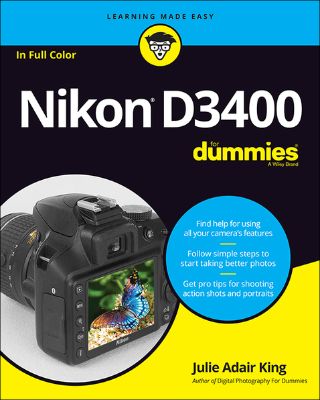
Lýsing:
Discover the essentials to getting better photos with the Nikon DLSLR D3400 The Nikon D3400 hits stores as Nikon's most advanced entry-level DSLR camera. Along with the pixel power to deliver sharp images, it also offers tools to be instantly creative and quickly share photos to a smartphone. This book will get you up to speed on the D3400 in a flash—teaching you all the basic photography skills needed to get great shots from a DSLR camera, while also giving you clear, hands-on guidance through the D3400's specific controls.
Nikon D3400 for Dummies helps you learn the ins and outs of the Nikon D3400, including how to get started right away in auto mode, get creative with scene modes, and take full control in manual mode. Filled with practical, easy-to-follow instructions, this book will help you transform from an inexperienced beginner to an advanced shutterbug whose shots could grace the cover of any popular magazine.
Get the lowdown on the controls and settings on a Nikon D3400 Learn how pro photographers set their cameras to get better shots Discover the tools that control your camera's exposure settings Put your newfound knowledge together to shoot better portraits, action shots, and low-light images If you're ready to put down your dinky, dim-lit, non-zooming smartphone and pick up a real professional-grade DSLR camera, do so with the help of Nikon D3400 for Dummies.
Annað
- Höfundur: Julie Adair King
- Útgáfa:1
- Útgáfudagur: 2016-12-14
- Hægt að prenta út 10 bls.
- Hægt að afrita 2 bls.
- Format:ePub
- ISBN 13: 9781119336327
- Print ISBN: 9781119336242
- ISBN 10: 1119336325
Efnisyfirlit
- Cover
- Introduction
- About This Book
- How This Book Is Organized
- Icons and Other Stuff to Note
- Where to Go from Here
- Part 1: Fast Track to Super Snaps
- Chapter 1: Getting Up and Running
- Preparing the Camera for Initial Use
- Exploring Basic Camera Features
- Displaying Help Screens
- Familiarizing Yourself with the Lens
- Working with Memory Cards
- Taking a Few Final Setup Steps
- Restoring Default Settings
- Chapter 2: Reviewing Five Essential Picture-Taking Options
- Choosing an Exposure Mode
- Setting the Release Mode
- Checking Image Size and Image Quality
- Adding Flash
- Chapter 3: Taking Great Pictures, Automatically
- Shooting in Auto and Auto Flash Off Modes
- Taking Advantage of Scene Modes
- Chapter 1: Getting Up and Running
- Chapter 4: Taking Charge of Exposure
- Introducing the Exposure Trio: Aperture, Shutter Speed, and ISO
- Stepping Up to Advanced Exposure Modes (P, S, A, and M)
- Checking the Exposure Meter
- Choosing an Exposure Metering Mode
- Setting Aperture, Shutter Speed, and ISO
- Solving Exposure Problems
- Chapter 5: Controlling Focus and Depth of Field
- Choosing Automatic or Manual Focusing
- Exploring Standard Focusing Options (Viewfinder Photography)
- Focusing During Live View and Movie Shooting
- Manipulating Depth of Field
- Chapter 6: Mastering Color Controls
- Understanding White Balance
- Choosing a Color Space
- Taking a Quick Look at Picture Controls
- Chapter 7: Putting It All Together
- Recapping Basic Picture Settings
- Shooting Still Portraits
- Capturing Action
- Capturing Scenic Vistas
- Capturing Dynamic Close-Ups
- Chapter 8: Shooting, Viewing, and Trimming Movies
- Shooting Movies Using Default Settings
- Adjusting Video Settings
- Controlling Audio
- Exploring Other Recording Options
- Manipulating Movie Exposure
- Screening Your Movies
- Trimming Movies
- Saving a Movie Frame as a Still Image
- Chapter 9: Playback Mode: Viewing Your Photos
- Picture Playback 101
- Choosing Which Images to View
- Adjusting Playback Timing
- Enabling Automatic Picture Rotation
- Shifting from Single-Image to Thumbnails Display
- Displaying Photos in Calendar View
- Magnifying Photos During Playback
- Viewing Picture Data
- Creating a Digital Slide Show
- Viewing Your Photos on a Television
- Chapter 10: Working with Picture and Movie Files
- Rating Photos and Movies
- Deleting Files
- Protecting Photos and Movies
- Taking a Look at Nikon's Photo Software
- Downloading Pictures to the Computer
- Processing Raw (NEF) Files
- Preparing Pictures for Online Sharing
- Chapter 11: Ten Fun (And Practical) Ways to Manipulate Your Photos
- Applying the Retouch Menu Filters
- Removing Red-Eye
- Straightening Tilting Horizon Lines
- Removing (Or Creating) Lens Distortion
- Correcting Perspective
- Adjusting Exposure and Color
- Cropping Your Photo
- Applying Effects to Existing Photos
- Shooting in Effects Mode
- Combining Two Photos with Image Overlay
- Chapter 12: Ten Special-Purpose Features to Explore on a Rainy Day
- Adding Hidden Image Comments
- Adding a Copyright Notice
- Creating Custom Image Folders
- Turning Off the AF-Assist Illuminator
- Adjusting Automatic Shutdown Timing
- Changing the Look of the Information Display
- Keeping the Information Display Hidden
- Changing the Function Button’s Function
- Customizing the AE-L/AF-L Button
- Using the Shutter Button to Lock Exposure and Focus (or Not)
- What Can I Do with SnapBridge?
- Getting Familiar with the SnapBridge App
- Understanding SnapBridge-Related Camera Options
UM RAFBÆKUR Á HEIMKAUP.IS
Bókahillan þín er þitt svæði og þar eru bækurnar þínar geymdar. Þú kemst í bókahilluna þína hvar og hvenær sem er í tölvu eða snjalltæki. Einfalt og þægilegt!Rafbók til eignar
Rafbók til eignar þarf að hlaða niður á þau tæki sem þú vilt nota innan eins árs frá því bókin er keypt.
Þú kemst í bækurnar hvar sem er
Þú getur nálgast allar raf(skóla)bækurnar þínar á einu augabragði, hvar og hvenær sem er í bókahillunni þinni. Engin taska, enginn kyndill og ekkert vesen (hvað þá yfirvigt).
Auðvelt að fletta og leita
Þú getur flakkað milli síðna og kafla eins og þér hentar best og farið beint í ákveðna kafla úr efnisyfirlitinu. Í leitinni finnur þú orð, kafla eða síður í einum smelli.
Glósur og yfirstrikanir
Þú getur auðkennt textabrot með mismunandi litum og skrifað glósur að vild í rafbókina. Þú getur jafnvel séð glósur og yfirstrikanir hjá bekkjarsystkinum og kennara ef þeir leyfa það. Allt á einum stað.
Hvað viltu sjá? / Þú ræður hvernig síðan lítur út
Þú lagar síðuna að þínum þörfum. Stækkaðu eða minnkaðu myndir og texta með multi-level zoom til að sjá síðuna eins og þér hentar best í þínu námi.
Fleiri góðir kostir
- Þú getur prentað síður úr bókinni (innan þeirra marka sem útgefandinn setur)
- Möguleiki á tengingu við annað stafrænt og gagnvirkt efni, svo sem myndbönd eða spurningar úr efninu
- Auðvelt að afrita og líma efni/texta fyrir t.d. heimaverkefni eða ritgerðir
- Styður tækni sem hjálpar nemendum með sjón- eða heyrnarskerðingu
- Gerð : 208
- Höfundur : 10835
- Útgáfuár : 2016
- Leyfi : 380


