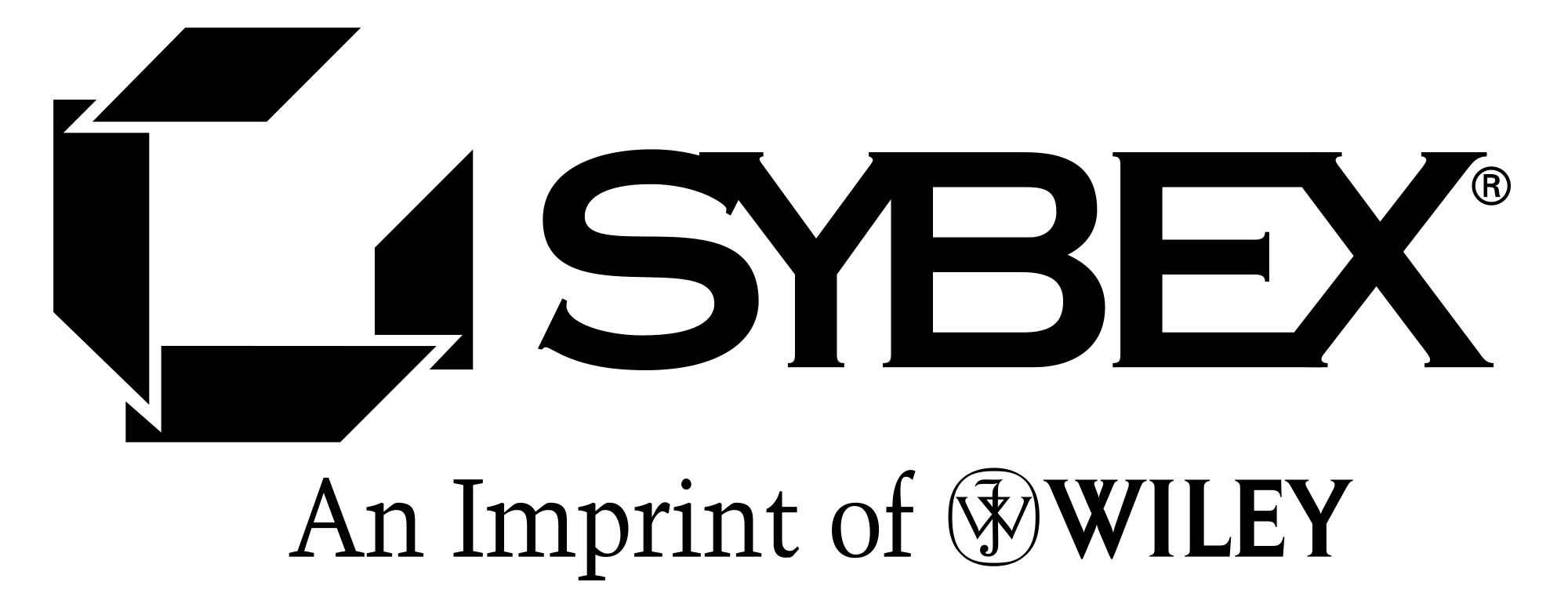Mastering VMware vSphere 6.7

Lýsing:
Master your virtual environment with the ultimate vSphere guide Mastering VMware vSphere 6. 7 is the fully updated edition of the bestselling guide to VMware's virtualization solution. With comprehensive coverage of this industry-leading toolset, this book acts as an informative guide and valuable reference. Step-by-step instruction walks you through installation, configuration, operation, security processes, and much more as you conquer the management and automation of your virtual environment.
Written by certified VMware vExperts, this indispensable guide provides hands-on instruction and detailed conceptual explanations, anchored by practical applications and real-world examples. This book is the ultimate guide to vSphere, helping administrators master their virtual environment. Learn to: Install, configure, and manage the vCenter Server components Leverage the Support Tools to provide maintenance and updates Create and configure virtual networks, storage devices, and virtual machines Implement the latest features to ensure compatibility and flexibility Manage resource allocation and utilization to meet application needs Monitor infrastructure performance and availability Automate and orchestrate routine administrative tasks Mastering VMware vSphere 6.
Annað
- Höfundar: Nick Marshall, Mike Brown, G. Blair Fritz, Ryan Johnson
- Útgáfa:1
- Útgáfudagur: 10/2018
- Hægt að prenta út 10 bls.
- Hægt að afrita 2 bls.
- Format:ePub
- ISBN 13: 9781119512974
- Print ISBN: 9781119512943
- ISBN 10: 1119512972
Efnisyfirlit
- Cover
- Acknowledgments
- About the Author
- About the Contributors
- Foreword
- Introduction
- What Is Covered in This Book
- The Mastering Series
- The Hardware Behind the Book
- Who Should Buy This Book
- How to Contact the Authors
- Chapter 1: Introducing VMware vSphere 6.7
- Exploring VMware vSphere 6.7
- Why Choose vSphere?
- The Bottom Line
- Chapter 2: Planning and Installing VMware ESXi
- VMware ESXi Architecture
- Planning a VMware vSphere Deployment
- Deploying VMware ESXi
- Performing Post-installation Configuration
- The Bottom Line
- Chapter 3: Installing and Configuring vCenter Server
- Introducing vCenter Server
- Choosing the Version of vCenter Server
- Planning and Designing a vCenter Server Deployment
- Installing vCenter Server and Its Components
- Installing vCenter Server in an Enhanced Linked Mode Group
- Exploring vCenter Server
- Creating and Managing a vCenter Server Inventory
- Exploring vCenter Server's Management Features
- Managing vCenter Server Settings
- vSphere Web Client Administration
- VMware Appliance Management Administration
- The Bottom Line
- Chapter 4: vSphere Update Manager and the vCenter Support Tools
- vSphere Update Manager
- vSphere Update Manager and the vCenter Server Appliance
- Configuring vSphere Update Manager
- Creating Baselines
- Routine Updates
- Upgrading Hosts with vSphere Update Manager
- Performing an Orchestrated Upgrade
- Investigating Alternative Update Options
- vSphere Auto Deploy
- Deploying Hosts with Auto Deploy
- vCenter Support Tools
- The Bottom Line
- Chapter 5: Creating and Configuring a vSphere Network
- Putting Together a vSphere Network
- Working with vSphere Standard Switches
- Working with vSphere Distributed Switches
- Configuring Virtual Switch Security
- The Bottom Line
- Chapter 6: Creating and Configuring Storage Devices
- Reviewing the Importance of Storage Design
- Examining Shared Storage Fundamentals
- Implementing vSphere Storage Fundamentals
- Leveraging SAN and NAS Best Practices
- The Bottom Line
- Chapter 7: Ensuring High Availability and Business Continuity
- Understanding the Layers of High Availability
- Clustering VMs
- Implementing vSphere High Availability
- Introducing vSphere SMP Fault Tolerance
- Planning for Business Continuity
- The Bottom Line
- Chapter 8: Securing VMware vSphere
- Overview of vSphere Security
- Securing ESXi Hosts
- Securing vCenter Server
- Securing Virtual Machines
- The Bottom Line
- Chapter 9: Creating and Managing Virtual Machines
- Understanding Virtual Machines
- Creating a Virtual Machine
- Installing a Guest Operating System
- Installing VMware Tools
- Managing Virtual Machines
- Modifying Virtual Machines
- The Bottom Line
- Chapter 10: Using Templates and vApps
- Cloning VMs
- Creating Templates and Deploying Virtual Machines
- Using OVF Templates
- Using Content Libraries
- Working with vApps
- Importing Machines from Other Environments
- The Bottom Line
- Chapter 11: Managing Resource Allocation
- Reviewing Virtual Machine Resource Allocation
- Working with Virtual Machine Memory
- Managing Virtual Machine CPU Utilization
- Using Resource Pools
- Regulating Network I/O Utilization
- Controlling Storage I/O Utilization
- The Bottom Line
- Chapter 12: Balancing Resource Utilization
- Comparing Utilization with Allocation
- Exploring vMotion
- Ensuring vMotion Compatibility
- Using Storage vMotion
- Combining vMotion with Storage vMotion
- Cross-vCenter vMotion
- Exploring vSphere Distributed Resource Scheduler
- Working with Storage DRS
- The Bottom Line
- Chapter 13: Monitoring VMware vSphere Performance
- Overview of Performance Monitoring
- Using Alarms
- Working with Performance Charts
- Working with esxtop
- Monitoring CPU Usage
- Monitoring Memory Usage
- Monitoring Network Usage
- Monitoring Disk Usage
- The Bottom Line
- Chapter 14: Automating VMware vSphere
- Why Use Automation?
- vSphere Automation Options
- Automating with PowerCLI
- Additional Resources
- The Bottom Line
- Appendix A: The Bottom Line
- Chapter 1: Introducing VMware vSphere 6.7
- Chapter 2: Planning and Installing VMware ESXi
- Chapter 3: Installing and Configuring vCenter Server
- Chapter 4: vSphere Update Manager and the vCenter Support Tools
- Chapter 5: Creating and Configuring a vSphere Network
- Chapter 6: Creating and Configuring Storage Devices
- Chapter 7: Ensuring High Availability and Business Continuity
- Chapter 8: Securing VMware vSphere
- Chapter 9: Creating and Managing Virtual Machines
- Chapter 10: Using Templates and vApps
- Chapter 11: Managing Resource Allocation
- Chapter 12: Balancing Resource Utilization
- Chapter 13: Monitoring VMware vSphere Performance
- Chapter 14: Automating VMware vSphere
- Index
- End User License Agreement
UM RAFBÆKUR Á HEIMKAUP.IS
Bókahillan þín er þitt svæði og þar eru bækurnar þínar geymdar. Þú kemst í bókahilluna þína hvar og hvenær sem er í tölvu eða snjalltæki. Einfalt og þægilegt!Rafbók til eignar
Rafbók til eignar þarf að hlaða niður á þau tæki sem þú vilt nota innan eins árs frá því bókin er keypt.
Þú kemst í bækurnar hvar sem er
Þú getur nálgast allar raf(skóla)bækurnar þínar á einu augabragði, hvar og hvenær sem er í bókahillunni þinni. Engin taska, enginn kyndill og ekkert vesen (hvað þá yfirvigt).
Auðvelt að fletta og leita
Þú getur flakkað milli síðna og kafla eins og þér hentar best og farið beint í ákveðna kafla úr efnisyfirlitinu. Í leitinni finnur þú orð, kafla eða síður í einum smelli.
Glósur og yfirstrikanir
Þú getur auðkennt textabrot með mismunandi litum og skrifað glósur að vild í rafbókina. Þú getur jafnvel séð glósur og yfirstrikanir hjá bekkjarsystkinum og kennara ef þeir leyfa það. Allt á einum stað.
Hvað viltu sjá? / Þú ræður hvernig síðan lítur út
Þú lagar síðuna að þínum þörfum. Stækkaðu eða minnkaðu myndir og texta með multi-level zoom til að sjá síðuna eins og þér hentar best í þínu námi.
Fleiri góðir kostir
- Þú getur prentað síður úr bókinni (innan þeirra marka sem útgefandinn setur)
- Möguleiki á tengingu við annað stafrænt og gagnvirkt efni, svo sem myndbönd eða spurningar úr efninu
- Auðvelt að afrita og líma efni/texta fyrir t.d. heimaverkefni eða ritgerðir
- Styður tækni sem hjálpar nemendum með sjón- eða heyrnarskerðingu
- Gerð : 208
- Höfundur : 11836
- Útgáfuár : 2018
- Leyfi : 379