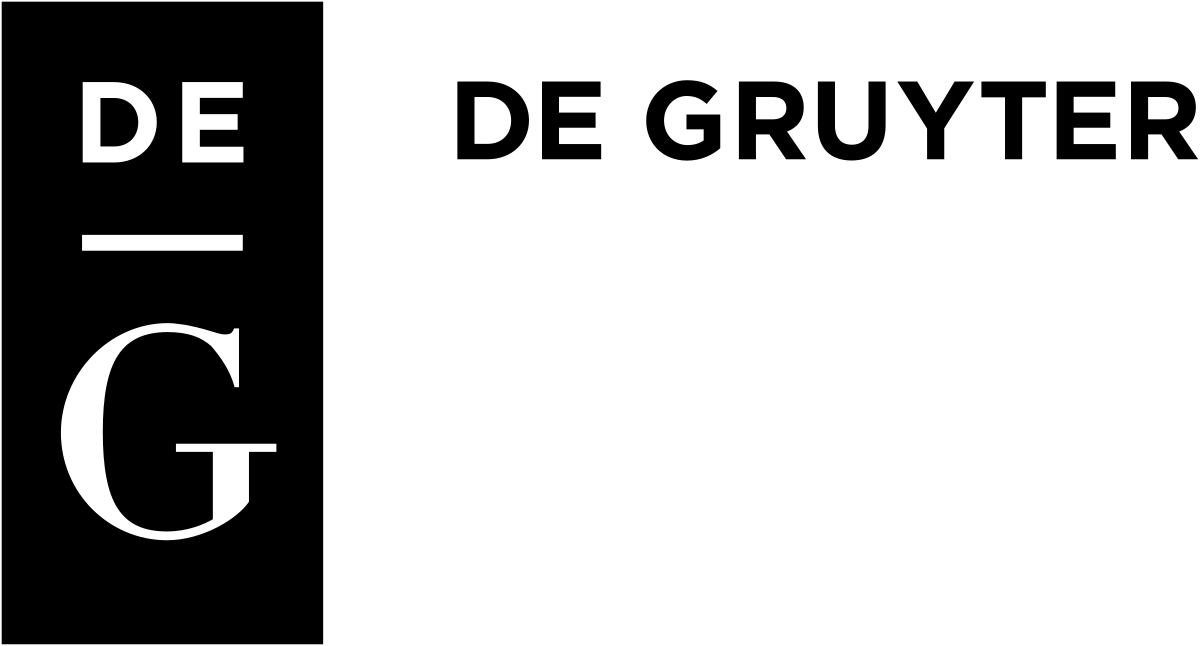Managerial Decision Modeling
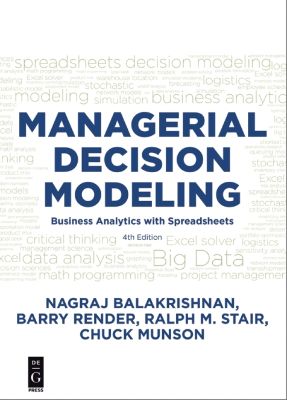
Lýsing:
This book fills a void for a balanced approach to spreadsheet-based decision modeling. In addition to using spreadsheets as a tool to quickly set up and solve decision models, the authors show how and why the methods work and combine the user's power to logically model and analyze diverse decision-making scenarios with software-based solutions. The book discusses the fundamental concepts, assumptions and limitations behind each decision modeling technique, shows how each decision model works, and illustrates the real-world usefulness of each technique with many applications from both profit and nonprofit organizations.
The authors provide an introduction to managerial decision modeling, linear programming models, modeling applications and sensitivity analysis, transportation, assignment and network models, integer, goal, and nonlinear programming models, project management, decision theory, queuing models, simulation modeling, forecasting models and inventory control models. The additional material files Chapter 12 Excel files for each chapter Excel modules for Windows Excel modules for Mac 4 th edition errata can be found at https://www.
Annað
- Höfundar: Nagraj (Raju) Balakrishnan, Barry Render, Ralph Stair, Charles Munson
- Útgáfa:1
- Útgáfudagur: 2017-08-07
- Hægt að prenta út 2 bls.
- Hægt að afrita 2 bls.
- Format:ePub
- ISBN 13: 9781501506314
- Print ISBN: 9781501515101
- ISBN 10: 1501506315
Efnisyfirlit
- Cover
- Title Page
- Copyright
- Dedication
- Acknowledgments
- About the Authors
- Contents
- Chapter 1: Introduction to Managerial Decision Modeling
- 1.1 What is Decision Modeling?
- 1.2 Types of Decision Models
- Deterministic Models
- Probabilistic Models
- Quantitative versus Qualitative Data
- Using Spreadsheets in Decision Modeling
- 1.3 Steps Involved in Decision Modeling
- Step 1: Formulation
- Step 2: Solution
- Step 3: Interpretation and Sensitivity Analysis
- 1.4 Spreadsheet Example of a Decision Model: Tax Computation
- 1.5 Spreadsheet Example of a Decision Model: Break-Even Analysis
- Using Goal Seek to Find the Break-Even Point
- 1.6 Possible Problems in Developing Decision Models
- Defining the Problem
- Developing a Model
- Acquiring Input Data
- Developing a Solution
- Testing the Solution
- Analyzing the Results
- 1.7 Implementation–Not Just the Final Step
- 1.8 Summary
- 1.9 Exercises
- Chapter 2: Linear Programming Models: Graphical and Computer Methods
- 2.1 Introduction
- 2.2 Developing a Linear Programming Model
- Formulation
- Solution
- Interpretation and Sensitivity Analysis
- Properties of a Linear Programming Model
- Basic Assumptions of a Linear Programming Model
- 2.3 Formulating a Linear Programming Problem
- Linear Programming Example: Flair Furniture Company
- Decision Variables
- The Objective Function
- Constraints
- Nonnegativity Constraints and Integer Values
- Guidelines for Developing a Correct LP Model
- 2.4 Graphical Solution of a Linear Programming Problem with Two Variables
- Graphical Representation of Constraints
- Painting Time Constraint
- Feasible Region
- Identifying an Optimal Solution by Using Level Lines
- Identifying an Optimal Solution by Using All Corner Points
- Comments on Flair Furniture’s Optimal Solution
- Extension to Flair Furniture’s LP Model
- 2.5 A Minimization Linear Programming Problem
- Holiday Meal Turkey Ranch
- Graphical Solution of the Holiday Meal Turkey Ranch Problem
- 2.6 Special Situations in Solving Linear Programming Problems
- Redundant Constraints
- Infeasibility
- Alternate Optimal Solutions
- Unbounded Solution
- 2.7 Setting Up and Solving Linear Programming Problems Using Excel’s Solver
- Using Solver to Solve the Flair Furniture Problem
- The Objective Cell
- Creating Cells for Constraint RHS Values
- Entering Information in Solver
- Using Solver to Solve Flair Furniture Company’s Modified Problem
- Using Solver to Solve the Holiday Meal Turkey Ranch Problem
- 2.8 Algorithmic Solution Procedures for Linear Programming Problems
- 2.9 Summary
- 2.10 Exercises
- Chapter 3: Linear Programming Modeling Applications with Computer Analyses in Excel
- 3.1 Using Linear Programming to Solve Real-World Problems
- 3.2 Manufacturing Applications
- Product Mix Problem
- Make-Buy Decision Problem
- 3.3 Marketing Applications
- Media Selection Problem
- Marketing Research Problem
- 3.4 Finance Applications
- Portfolio Selection Problem
- Alternate Formulations of the Portfolio Selection Problem
- 3.5 Employee Staffing Applications
- Labor Planning Problem
- Extensions to the Labor Planning Problem
- Assignment Problem
- 3.6 Transportation Applications
- Vehicle Loading Problem
- Expanded Vehicle Loading Problem–Allocation Problem
- Transportation Problem
- 3.7 Blending Applications
- Diet Problem
- Blending Problem
- 3.8 Multiperiod Applications
- Production Scheduling Problem
- Sinking Fund Problem
- 3.9 Summary
- 3.10 Exercises
- Chapter 4: Linear Programming Sensitivity Analysis
- 4.1 Importance of Sensitivity Analysis
- Why Do We Need Sensitivity Analysis?
- 4.2 Sensitivity Analysis Using Graphs
- Types of Sensitivity Analysis
- Impact of Changes in an Objective Function Coefficient
- Impact of Changes in a Constraint’s Right-Hand-Side Value
- 4.3 Sensitivity Analysis Using Solver Reports
- Solver Reports
- Sensitivity Report
- Impact of Changes in a Constraint’s RHS Value
- Impact of Changes in an Objective Function Coefficient
- 4.4 Sensitivity Analysis for a Larger Maximization Example
- Anderson Home Electronics Example
- Some Questions We Want Answered
- Alternate Optimal Solutions
- 4.5 Analyzing Simultaneous Changes by Using the 100% Rule
- Simultaneous Changes in Constraint RHS Values
- Simultaneous Changes in OFC Values
- 4.6 Pricing Out New Variables
- Anderson’s Proposed New Product
- 4.7 Sensitivity Analysis for a Minimization Example
- Burn-Off Diet Drink Example
- Burn-Off’s Excel Solution
- Answering Sensitivity Analysis Questions for Burn-Off
- 4.8 Summary
- 4.9 Exercises
- 4.1 Importance of Sensitivity Analysis
- Chapter 5: Transportation, Assignment, and Network Models
- 5.1 Types of Network Models
- Transportation Model
- Transshipment Model
- Assignment Model
- Maximal-Flow Model
- Shortest-Path Model
- Minimal-Spanning Tree Model
- Implementation Issues
- 5.2 Characteristics of Network Models
- Types of Arcs
- Types of Nodes
- Common Characteristics
- 5.3 Transportation Model
- LP Formulation for Executive Furniture’s Transportation Model
- Solving the Transportation Model Using Excel
- Unbalanced Transportation Models
- Alternate Optimal Solutions
- An Application of the Transportation Model: Facility Location
- 5.4 Transportation Models with Max-Min and Min-Max Objectives
- 5.5 Transshipment Model
- Executive Furniture Company Example–Revisited
- LP Formulation for Executive Furniture’s Transshipment Model
- Lopez Custom Outfits–A Larger Transshipment Example
- LP Formulation for Lopez Custom Outfits Transshipment Model
- 5.6 Assignment Model
- Fix-It Shop Example
- Solving Assignment Models
- LP Formulation for Fix-It Shop’s Assignment Model
- 5.7 Maximal-Flow Model
- Road System in Waukesha, Wisconsin
- LP Formulation for Waukesha Road System’s Maximal-Flow Model
- 5.8 Shortest-Path Model
- Ray Design Inc. Example
- LP Formulation for Ray Design Inc.’s Shortest-Path Model
- 5.9 Minimal-Spanning Tree Model
- Lauderdale Construction Company Example
- 5.10 Summary
- 5.11 Exercises
- 5.1 Types of Network Models
- Chapter 6: Integer, Goal, and Nonlinear Programming Models
- 6.1 Models That Relax Linear Programming Conditions
- Integer Programming Models
- Goal Programming Models
- Nonlinear Programming Models
- 6.2 Models with General Integer Variables
- Harrison Electric Company
- Using Solver to Solve Models with General Integer Variables
- Solver Options
- Should We Include Integer Requirements in a Model?
- 6.3 Models with Binary Variables
- Portfolio Selection at Simkin and Steinberg
- Set-Covering Problem at Sussex County
- 6.4 Mixed Integer Models: Fixed-Charge Problems
- Locating a New Factory for Hardgrave Machine Company
- 6.5 Goal Programming Models
- Goal Programming Example: Wilson Doors Company
- Solving Goal Programming Models with Weighted Goals
- Solving Goal Programming Models with Ranked Goals
- Comparing the Two Approaches for Solving GP Models
- 6.6 Nonlinear Programming Models
- Why Are NLP Models Difficult to Solve?
- Solving Nonlinear Programming Models Using Solver
- Computational Procedures for Nonlinear Programming Problems
- 6.7 Summary
- 6.8 Exercises
- 6.1 Models That Relax Linear Programming Conditions
- Chapter 7: Project Management
- 7.1 Planning, Scheduling, and Controlling Projects
- Phases in Project Management
- Use of Software Packages in Project Management
- 7.2 Project Networks
- Identifying Activities
- Identifying Activity Times and Other Resources
- Project Management Techniques: PERT and CPM
- Project Management Example: General Foundry, Inc.
- Drawing the Project Network
- 7.3 Determining the Project Schedule
- Forward Pass
- Backward Pass
- Calculating Slack Time and Identifying the Critical Path(s)
- Total Slack Time versus Free Slack Time
- 7.4 Variability in Activity Times
- PERT Analysis
- Probability of Project Completion
- Determining Project Completion Time for a Given Probability
- Variability in Completion Time of Noncritical Paths
- 7.5 Managing Project Costs and Other Resources
- Planning and Scheduling Project Costs: Budgeting Process
- Monitoring and Controlling Project Costs
- Managing Other Resources
- 7.6 Project Crashing
- Crashing General Foundry’s Project (Hand Calculations)
- Crashing General Foundry’s Project Using Linear Programming
- Using Linear Programming to Determine Earliest and Latest Starting Times
- 7.7 Summary
- 7.8 Exercises
- 7.1 Planning, Scheduling, and Controlling Projects
- Chapter 8: Decision Analysis
- 8.1 What is Decision Analysis?
- 8.2 The Five Steps in Decision Analysis
- Thompson Lumber Company Example
- 8.3 Types of Decision-Making Environments
- 8.4 Decision Making Under Uncertainty
- Maximax Criterion
- Maximin Criterion
- Criterion of Realism (Hurwicz)
- Equally Likely (Laplace) Criterion
- Minimax Regret Criterion
- Using Excel to Solve Decision-Making Problems under Uncertainty
- 8.5 Decision Making Under Risk
- Expected Monetary Value
- Expected Opportunity Loss
- Expected Value of Perfect Information
- Using Excel to Solve Decision-Making Problems under Risk
- 8.6 Decision Trees
- Folding Back a Decision Tree
- 8.7 Decision Trees for Multistage Decision-Making Problems
- A Multistage Decision-Making Problem for Thompson Lumber
- Expanded Decision Tree for Thompson Lumber
- Folding Back the Expanded Decision Tree for Thompson Lumber
- Expected Value of Sample Information
- 8.8 Estimating Probability Values Using Bayesian Analysis
- Calculating Revised Probabilities
- Potential Problems in Using Survey Results
- 8.9 Utility Theory
- Measuring Utility and Constructing a Utility Curve
- Utility as a Decision-Making Criterion
- 8.10 Summary
- 8.11 Exercises
- Chapter 9: Queuing Models
- 9.1 The Importance of Queuing Theory
- Approaches for Analyzing Queues
- 9.2 Queuing System Costs
- 9.3 Characteristics of a Queuing System
- Arrival Characteristics
- Queue Characteristics
- Service Facility Characteristics
- Measuring the Queue’s Performance
- Kendall’s Notation for Queuing Systems
- Variety of Queuing Models Studied Here
- 9.4 M/M/1 Queuing System
- Assumptions of the M/M/1 Queuing Model
- Operating Characteristic Equations for an M/M/1 Queuing System
- Arnold’s Muffler Shop Example
- Using ExcelModules for Queuing Model Computations
- Cost Analysis of the Queuing System
- Increasing the Service Rate
- 9.5 M/M/s Queuing System
- Operating Characteristic Equations for an M/M/s Queuing System
- Arnold’s Muffler Shop Revisited
- Cost Analysis of the Queuing System
- 9.6 M/D/1 Queuing System
- Operating Characteristic Equations for an M/D/1 Queuing System
- Garcia-Golding Recycling, Inc.
- Cost Analysis of the Queuing System
- 9.7 M/G/1 Queuing System
- Operating Characteristic Equations for an M/G/1 Queuing System
- Meetings with Professor Crino
- Using Excel’s Goal Seek to Identify Required Model Parameters
- 9.8 M/M/S/∞/N Queuing System
- Operating Characteristic Equations for the Finite Population QueuingSystem
- Department of Commerce Example
- Cost Analysis of the Queuing System
- 9.9 More Complex Queuing Systems
- 9.10 Summary
- 9.11 Exercises
- 9.1 The Importance of Queuing Theory
- Chapter 10: Simulation Modeling
- 10.1 Why Create a Simulation?
- Simulation Basics
- Advantages and Disadvantages of Simulation
- 10.2 Monte Carlo Simulation
- Step 1: Establish a Probability Distribution for Each Variable
- Step 2: Simulate Values from the Probability Distributions
- Step 3: Repeat the Process for a Series of Replications
- 10.3 Role of Computers in Simulation
- Types of Simulation Software Packages
- Random Generation from Some Common Probability Distributions Using Excel
- 10.4 Simulation Model to Compute Expected Profit
- Setting Up the Model
- Replication by Copying the Model
- Replication Using Data Table
- Analyzing the Results
- 10.5 Simulation Model of an Inventory Problem
- Simkin’s Hardware Store
- Setting Up the Model
- Computation of Costs
- Replication Using Data Table
- Analyzing the Results
- Using Scenario Manager to Include Decisions in a Simulation Model
- Analyzing the Results
- 10.6 Simulation Model of a Queuing Problem
- Denton Savings Bank
- Setting Up the Model
- Replication Using Data Table
- Analyzing the Results
- 10.7 Simulation Model of a Revenue Management Problem
- Judith’s Airport Limousine Service
- Setting Up the Model
- Replicating the Model Using Data Table and Scenario Manager
- Analyzing the Results
- 10.8 Other Types of Simulation Models
- Operational Gaming
- Systems Simulation
- 10.9 Summary
- 10.10 Exercises
- 10.1 Why Create a Simulation?
- Chapter 11: Forecasting Models
- 11.1 What is Forecasting?
- 11.2 Types of Forecasts
- Qualitative Models
- Time-Series Models
- Causal Models
- 11.3 Qualitative Forecasting Models
- 11.4 Measuring Forecast Error
- 11.5 Basic Time-Series Forecasting Models
- Components of a Time Series
- Stationary and Nonstationary Time-Series Data
- Moving Averages
- Using ExcelModules for Forecasting Model Computations
- Weighted Moving Averages
- Exponential Smoothing
- 11.6 Trend and Seasonality in Time-Series Data
- Linear Trend Analysis
- Scatter Chart
- Least-Squares Procedure for Developing a Linear Trend Line
- Seasonality Analysis
- 11.7 Decomposition of a Time Series
- Multiplicative Decomposition Example: Sawyer Piano House
- Using ExcelModules for Multiplicative Decomposition
- 11.8 Causal Forecasting Models: Simple and Multiple Regression
- Causal Simple Regression Model
- Causal Simple Regression Using ExcelModules
- Causal Simple Regression Using Excel’s Analysis ToolPak (Data Analysis)
- Causal Multiple Regression Model
- Causal Multiple Regression Using ExcelModules
- Causal Multiple Regression Using Excel’s Analysis ToolPak (Data Analysis)
- 11.9 Summary
- 11.10 Exercises
- Appendix A: Probability Concepts and Applications
- A.1 Fundamental Concepts
- Types of Probability
- A.2 Mutually Exclusive and Collectively Exhaustive Events
- Adding Mutually Exclusive Events
- Law of Addition for Events that Are Not Mutually Exclusive
- A.3 Statistically Independent Events
- A.4 Statistically Dependent Events
- A.5 Revising Probabilities with Bayes’ Theorem
- General Form of Bayes’ Theorem
- A.6 Further Probability Revisions
- A.7 Random Variables
- A.8 Probability Distributions
- Probability Distribution of a Discrete Random Variable
- Expected Value of a Discrete Probability Distribution
- Variance of a Discrete Probability Distribution
- Probability Distribution of a Continuous Random Variable
- A.9 The Normal Distribution
- Area under the Normal Curve
- Using the Standard Normal Table
- Haynes Construction Company Example
- A.10 The Exponential Distribution
- A.11 The Poisson Distribution
- A.12 Summary
- A.13 Exercises
- A.1 Fundamental Concepts
- Appendix B: Useful Excel 2016 Commands and Procedures for Installing ExcelModules
- 1B.1 Introduction
- B.2 Getting Started
- Organization of a Worksheet
- Navigating through a Worksheet
- B.3 The Ribbon, Toolbars, and Tabs
- Excel Help
- B.4 Working with Worksheets
- B.5 Using Formulas and Functions
- Copying Formulas
- Errors in Using Formulas and Functions
- B.6 Printing Worksheets
- B.7 Excel Options and Add-Ins
- B.8 ExcelModules
- Installing ExcelModules
- Running ExcelModules
- ExcelModules Help and Options
UM RAFBÆKUR Á HEIMKAUP.IS
Bókahillan þín er þitt svæði og þar eru bækurnar þínar geymdar. Þú kemst í bókahilluna þína hvar og hvenær sem er í tölvu eða snjalltæki. Einfalt og þægilegt!Rafbók til eignar
Rafbók til eignar þarf að hlaða niður á þau tæki sem þú vilt nota innan eins árs frá því bókin er keypt.
Þú kemst í bækurnar hvar sem er
Þú getur nálgast allar raf(skóla)bækurnar þínar á einu augabragði, hvar og hvenær sem er í bókahillunni þinni. Engin taska, enginn kyndill og ekkert vesen (hvað þá yfirvigt).
Auðvelt að fletta og leita
Þú getur flakkað milli síðna og kafla eins og þér hentar best og farið beint í ákveðna kafla úr efnisyfirlitinu. Í leitinni finnur þú orð, kafla eða síður í einum smelli.
Glósur og yfirstrikanir
Þú getur auðkennt textabrot með mismunandi litum og skrifað glósur að vild í rafbókina. Þú getur jafnvel séð glósur og yfirstrikanir hjá bekkjarsystkinum og kennara ef þeir leyfa það. Allt á einum stað.
Hvað viltu sjá? / Þú ræður hvernig síðan lítur út
Þú lagar síðuna að þínum þörfum. Stækkaðu eða minnkaðu myndir og texta með multi-level zoom til að sjá síðuna eins og þér hentar best í þínu námi.
Fleiri góðir kostir
- Þú getur prentað síður úr bókinni (innan þeirra marka sem útgefandinn setur)
- Möguleiki á tengingu við annað stafrænt og gagnvirkt efni, svo sem myndbönd eða spurningar úr efninu
- Auðvelt að afrita og líma efni/texta fyrir t.d. heimaverkefni eða ritgerðir
- Styður tækni sem hjálpar nemendum með sjón- eða heyrnarskerðingu
- Gerð : 208
- Höfundur : 19285
- Útgáfuár : 2017
- Leyfi : 379