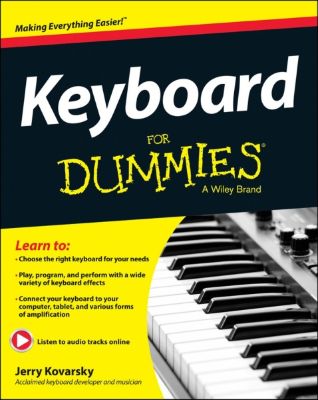
Lýsing:
The easy way to get keyed up on the keyboard Where Piano For Dummies helps budding musicians to master the black-and-white musical keyboard, Keyboard For Dummies helps them understand the possibilities that unfold when those black-and-whites are connected to state-of-the-art music technology. Keyboard For Dummies explains the ins-and-outs of modern keyboards and helps you get the most out of their capabilities.
Key content coverage includes: an overview of the types of keyboards available today and how they differ from acoustic pianos; expert advice on choosing the right keyboard for your wants/needs and how to shop and compare the various models; a close look at the types of sounds an electronic keyboard offers and how to achieve them; step-by-step instruction on how to use keyboards anywhere using external speakers, amps, home stereos, computers, and tablets; guidance on how to use keyboard software and applications to get the most out of keyboard technology; and much more.
A multimedia component for this title will be hosted at Dummies. com and includes companion audio tracks that demonstrate techniques and sounds found in the book Step-by-step instructions make learning keyboard easy and fun Introduces you to the musical possibilities of the keyboard If you're new to the keyboard or looking to take your skills to the next level, Keyboard For Dummies is a thorough guide to the ins and outs of this popular instrument.
Annað
- Höfundur: Kovarsky, Jerry
- Útgáfa:1
- Útgáfudagur: 11/2013
- Blaðsíður: 360
- Engar takmarkanir á útprentun
- Engar takmarkanir afritun
- Format:Page Fidelity
- ISBN 13: 9781118705636
- Print ISBN: 9781118705490
- ISBN 10: 1118705637
Efnisyfirlit
- Title Page
- Copyright Page
- Table of Contents
- Introduction
- About This Book
- Foolish Assumptions
- Icons Used in This Book
- Beyond the Book
- Where to Go from Here
- Part I: Getting Started with Keyboards
- Chapter 1: Living in a Keyboard World
- Distinguishing Basic Keyboard Characteristics
- Examining keyboard designs throughout the years
- Touching on key weight
- Join the family: Grouping keyboards
- Speaking the Musical Language
- Making the Most of Your Keyboard’s Basic Features
- Working with sounds
- Exploring effects
- Getting into automatic playing features
- Delving into More-Advanced Digital Features
- Stepping into the virtual recording studio
- Shaping the sounds you play
- Checking out the computer connection
- Practicing with and without Help
- Distinguishing Basic Keyboard Characteristics
- Chapter 2: So Many Keyboards, So Little Time
- Identifying Different Types of Keyboards
- Acoustic keyboards
- Electro-mechanical keyboards
- Electronic keyboards
- Appreciating How Digital Keyboards Make Their Many Sounds
- Considering Key Feel and Response
- Touch sensitivity
- Key weight
- Paying Attention to Polyphony
- Meeting the Major Electronic Keyboard Food Groups
- Digital pianos
- Digital organs
- Stage pianos
- Portable keyboards
- Synthesizers
- Workstations
- Arrangers
- Controller keyboards
- Deciding Whether to Plug In
- When only the real acoustic thing will do
- Advantage, electronics!
- Identifying Different Types of Keyboards
- Chapter 1: Living in a Keyboard World
- Chapter 3: Choosing the Right Keyboard for You
- Looking at What’s Important for the Beginner
- I’m Good; I Want More! Graduating to More Pro Features
- Getting the piano-centric experience
- Going beyond the piano: Sound options and considerations
- Other features to consider
- Determining the Type(s) of Music You Want to Play
- Considering Your Keyboard’s Location
- Playing Well with Others and Alone
- Going solo
- Accompanying vocalists
- Performing classical music with others
- Jamming in a pop, rock, or jazz band
- Purchasing a Gift for a Child
- Doing Your Due Diligence
- Visiting various manufacturers’ websites
- Reading the manual
- Looking for user groups for the brand(s) or category you’re interested in
- Checking out reviews for the model(s) you’re interested in
- Deciding On the Right Spot
- Locating near needed connections
- Surveying sound considerations
- Avoiding distractions
- Unboxing Your New Toy
- Safety fi rst! Opening the box carefully
- What’s inside? Going down the checklist
- Setting Up Your Keyboard
- Hook Me Up: Taking Care of All Sorts of Keyboard Connections
- Making the electrical connection
- Firing up your keyboard
- Music to my ears: Working with headphones
- Doing without onboard speakers and headphones
- Protecting Your Investment: Care and Upkeep
- Avoiding temperature extremes
- Combating dust with a keyboard cover
- Cleaning the keys and case
- Moving from place to place
- Solving Technical Problems
- Chapter 5: Musical Notation: Decoding the Musical Language
- Getting Acquainted with Notes on the Keyboard
- Scoring a C-note: Finding C on the keyboard
- Exploring the white keys
- Stepping up or down with the black keys
- Making Sense of Music Notation
- Sizing up the staff: Treble and bass clef
- Recognizing sharps and fl ats
- Weighing in on major scales
- Reading key signatures
- Putting both clefs together: The grand staff
- I’ve Got the Beat: Discovering How to Count
- Getting to know time signatures
- Obeying the measure and bar line
- Understanding quarter notes, half notes, and whole notes
- Playing eighth notes and more
- Holding notes longer than a measure: Ties
- Knowing when not to play: Rests
- Using a metronome to help your timing
- Getting Acquainted with Notes on the Keyboard
- Getting in Playing Position
- Assuming the position: Proper playing posture
- Shaping your hand and fi ngers
- Putting Your Hands in Place
- Numbering your fi ngers
- Trying out some basic placement exercises
- Playing in one position
- Moving to another position
- Stretching farther than fi ve notes — and coming back
- Making Smooth Crossings
- Crossing a fi nger over
- Passing the thumb under
- Practicing crossings with a few easy scales
- Using a Pedal to Connect Notes and Sound Fuller
- Practicing Productively
- Getting to Know the Five Basic Chord Types
- The major chord
- The minor chord
- The diminished chord
- The augmented chord
- The suspended chords: Sus2 and sus4
- Relating Chords to a Scale or Key Signature
- Recognizing the major scale chord tones
- Trying a few common chord progressions
- Rearranging the Order of the Notes: Chord Inversions
- The three triad inversions
- Three-note chords in your left hand
- Two-handed chords in a pianistic style
- Chapter 8: Selecting and Playing Sounds
- First Things First: Understanding Some Important Terminology
- A sound by any other name: Recognizing the various terms
- Defi ning GM/GM2
- I Love a Piano! Focusing on Acoustic Piano
- Just playing piano
- Ensuring the whole key range is playing one sound
- Selecting Various Sounds
- From labeled names or categories
- From a bank or numeric locations
- From the display screen
- Making Sure Your Selected Sounds Sound Right
- Playing in the right note range
- Sounding one note, or more?
- Understanding the common styles of music for various sounds
- Using More than One Sound at a Time
- Layering sounds
- Placing sounds side by side (splits)
- First Things First: Understanding Some Important Terminology
- Categorizing Common Keyboard Effects
- Meeting the Main Types of Effects
- Reverb
- Delay
- Chorus/fl anging/phase shifting
- EQ
- Distortion
- Rotary speaker
- Filter
- Wah-wah and auto-wah
- Choosing Effects for Each Type of Sound
- Getting Your Groove On: Working with Onboard Drum Rhythms
- Selecting a drum pattern
- Starting the pattern playing
- Controlling the tempo
- Adding Variety to Your Groove
- Using pattern variations
- Digging into natural drum fi lls
- Incorporating intros and endings
- Playing with Accompaniment
- Understanding how auto-accompaniment works
- Starting a pattern playing
- Appreciating what you hear: Breaking down an accompaniment pattern
- Feeding the Band the Chord Changes: Chord Triggering
- Using the easy methods
- Playing the chords yourself
- Spicing Up Your Performance
- Mixing things up with pattern variations
- Including drum fi lls
- Trying intros and endings
- Considering section-to-section style changes for full accompaniment
- Mixing the Sound of the Band
- Adjusting the volume of each section
- Varying the reverb effect
- Changing who plays what part
- Letting the Keyboard Make the Choices for You
- Taking advantage of one-touch settings
- Diving into the music database
- Using Some Fancy Extras
- Adding harmony to your melodies
- Hitting the chord pads
- Tracing the Roots of Arpeggiation
- Looking At Some Arp Examples
- Exploring More Arpeggiator Features
- Extending the range
- Changing the timing/speed
- Getting into the swing of things
- Making the notes shorter/longer
- Hearing the notes being held along with the arp
- Keeping the arp playing without holding the keys
- Adding variety with different patterns
- Trying Out Some Different Sounds: Matching Sounds and Arp Patterns
- Adding Fun Sound and Effects Tweaks
- Chapter 13: Laying Down Tracks: Recording Your Playing
- Exploring the Two Basic Forms of Recording
- Addressing audio recording
- Making sense of MIDI recording
- Capturing What You Hear as It Happens: One Pass Recording
- Tackling audio recording in one pass
- Grabbing a one pass MIDI recording
- Recording Multitrack MIDI
- Setting up your session
- Recording the fi rst track
- Adding more tracks
- Recording multiple parts at the same time
- Refining Your MIDI Recordings
- Fixing small mistakes
- Mixing your MIDI song
- Getting Your Song out of the Keyboard and into the World
- Exploring the Two Basic Forms of Recording
- Chapter 14: Editing Sounds
- Meeting the Main Forms of Synthesis
- Surveying sampled sounds
- Digging into digital synthesis
- Perusing physical modeling and virtual analog
- Relating Sound Characteristics to Synthesis Parameters
- Describing sounds’ qualities
- Considering common parameter names
- Trying Some Common Sound Edits
- Varying the basic timbre (waveform)
- Changing the brightness (fi lter)
- Adjusting the amp parameters (volume over time)
- Adding modulation
- Personalizing the touch response of a sound
- Meeting the Main Forms of Synthesis
- Working with Built-In Songs
- Selecting a song
- Slowing down the tempo
- Turning off one of the parts (RH or LH)
- Repeating small sections
- Introducing Casio’s Step-up Lesson System
- Following the steps: Listen, Watch, and Remember
- Getting started: Picking what to work on
- Lesson 1: Listening and letting the teacher show you how
- Lesson 2: Playing and watching the display for guidance
- Lesson 3: Progressing from Watch to Remember
- Turning off some of the helpers
- Playing the whole song yourself
- Exploring Yamaha’s Educational Suite Lesson System
- Following the steps: Listening, Waiting, Your Tempo, and Minus One
- Starting off by deciding what to work on
- Listening to an automated teacher
- Lesson 1: Waiting and watching the display as you play along
- Lesson 2: Leading the band with Your Tempo
- Lesson 3: Becoming the star with Minus One
- Exploring the Advantages of Playing Along
- Connecting an Audio Device to Your Keyboard to Hear Both Together
- Finding a line input and getting connected
- No input? No worries: Moving forward with a mixer
- Getting In Tune
- Figuring Out a Song You Don’t Know
- Training your ear by trial and error
- Listening to a phrase to learn it
- Using your computer to help
- Getting Acquainted with MIDI
- How MIDI works: Explaining common MIDI messages
- Examining MIDI ports
- Connecting Your Keyboard to Your Computer
- Using a direct USB connection
- Utilizing a MIDI interface
- Working with drivers and plug-and-play
- Hooking Up to Your iPad
- Exploring Popular Types of Music Software
- Sequencer/MIDI recorder
- Educational/learning software
- Music notation software
- Digital sheet music
- Additional instruments/sounds
- Chapter 18: Ten Tips for Keyboard Shopping
- Know What Type of Keyboard You Want
- Determine Your Price Range
- Do Your Research
- Make the Most of Your Trip to the Store
- Bring Your Own Headphones
- Ask for a Damper/Sustain Pedal
- Listen to the Built-In Demos
- Get Your Hands on the Keyboard
- Compare Models
- Find the Best Deal
- Chapter 19: Ten Ways to Enhance Your Playing Experience
- Set the Right Mood
- Stretch and Warm Up Before You Play
- Watch Your Posture
- Set Up a Practice Routine
- Use a Real Damper Pedal If You Play Piano/Electric Piano
- Find a Music Buddy
- Play Music with Other People
- Listen to Recordings for Inspiration
- Spend Time Studying on YouTube
- Get Yourself a Teacher!
UM RAFBÆKUR Á HEIMKAUP.IS
Bókahillan þín er þitt svæði og þar eru bækurnar þínar geymdar. Þú kemst í bókahilluna þína hvar og hvenær sem er í tölvu eða snjalltæki. Einfalt og þægilegt!Rafbók til eignar
Rafbók til eignar þarf að hlaða niður á þau tæki sem þú vilt nota innan eins árs frá því bókin er keypt.
Þú kemst í bækurnar hvar sem er
Þú getur nálgast allar raf(skóla)bækurnar þínar á einu augabragði, hvar og hvenær sem er í bókahillunni þinni. Engin taska, enginn kyndill og ekkert vesen (hvað þá yfirvigt).
Auðvelt að fletta og leita
Þú getur flakkað milli síðna og kafla eins og þér hentar best og farið beint í ákveðna kafla úr efnisyfirlitinu. Í leitinni finnur þú orð, kafla eða síður í einum smelli.
Glósur og yfirstrikanir
Þú getur auðkennt textabrot með mismunandi litum og skrifað glósur að vild í rafbókina. Þú getur jafnvel séð glósur og yfirstrikanir hjá bekkjarsystkinum og kennara ef þeir leyfa það. Allt á einum stað.
Hvað viltu sjá? / Þú ræður hvernig síðan lítur út
Þú lagar síðuna að þínum þörfum. Stækkaðu eða minnkaðu myndir og texta með multi-level zoom til að sjá síðuna eins og þér hentar best í þínu námi.
Fleiri góðir kostir
- Þú getur prentað síður úr bókinni (innan þeirra marka sem útgefandinn setur)
- Möguleiki á tengingu við annað stafrænt og gagnvirkt efni, svo sem myndbönd eða spurningar úr efninu
- Auðvelt að afrita og líma efni/texta fyrir t.d. heimaverkefni eða ritgerðir
- Styður tækni sem hjálpar nemendum með sjón- eða heyrnarskerðingu
- Gerð : 208
- Höfundur : 10889
- Útgáfuár : 2013
- Leyfi : 379


