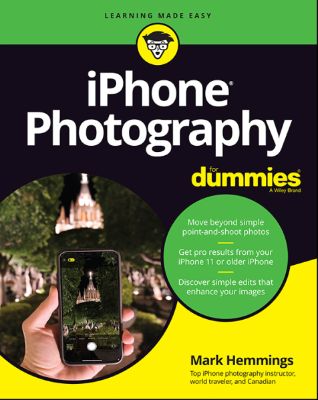
Lýsing:
Move beyond simple point-and-shoot photos Get pro results from your iPhone 11 or older iPhone Discover simple edits that enhance your images Create beautiful photos with an iPhone The majority of the 1 trillion photos shot each year are taken with a smartphone camera. The combination of ease of use, quick results, and high image quality combines to help iPhone users create brilliant photos anywhere and anytime.
In this book, iPhone photography expert Mark Hemmings shares his deep experience and insight on creating top-quality images with an iPhone. Whether you're using a multi-lens iPhone 11 or an older model, you'll discover the shooting and editing techniques that get stunning results. Inside. . . Optimize your settings Create landscape images Capture action shots Shoot portraits Master the selfie Select an editing app Share and organize images.
Annað
- Höfundur: Mark Hemmings
- Útgáfa:1
- Útgáfudagur: 2020-07-13
- Hægt að prenta út 10 bls.
- Hægt að afrita 2 bls.
- Format:ePub
- ISBN 13: 9781119687801
- Print ISBN: 9781119687795
- ISBN 10: 1119687802
Efnisyfirlit
- Cover
- Introduction
- About This Book
- Foolish Assumptions
- Icons Used in This Book
- Beyond the Book
- Where to Go from Here
- Part 1: Fast-Tracking Your Photography Skills
- Chapter 1: Introducing iPhone Photography
- Getting to Know the Camera in Your iPhone
- Taking a Quick Tour of the iPhone Camera App
- Taking a Photo
- Viewing Your iPhone Photos
- Editing Your iPhone Photo
- Sharing Your Photos
- Chapter 2: Taking the Complete Camera Walk-Around
- Discovering the Different Ways to Open Your Camera
- Properly Holding Your iPhone for Steady Photographs
- Taking a Photo Without Using the Normal Shutter Button
- Zooming in to Your Subject
- Using the Selfie Camera with and without Background Blur
- Knowing When to Use (and not Use) the Camera Flash
- Getting to Know Live Photos
- Using the Camera Timer for Stable and Sharp Photos
- Getting Creative with Filters
- Chapter 3: Setting Up Your Camera for Photographic Greatness
- Turning on iCloud Photos
- Optimizing iPhone Storage
- Downloading the Original Photos
- Uploading to My Photo Stream
- Sharing Albums
- Watching Cellular Data
- Auto-Playing Videos and Live Photos
- Viewing Full HDR
- Transferring to Mac or PC
- Customizing Your iPhone’s Camera
- Chapter 4: Applying iPhone Auto-Mode Settings
- Zooming with Various Camera Modes
- Preparing to Take Selfies
- Taking Selfies
- Considering Square Photos
- Creating Panoramic Photos
- Chapter 1: Introducing iPhone Photography
- Chapter 5: Creating Perfect Landscape Photographs
- Camera Considerations
- Lighting Considerations
- Gear Considerations
- Photography Tips for Your Next Outing
- Chapter 6: Shooting Sports Photography
- Camera Considerations
- Gear Considerations
- Lighting Considerations
- Photography Tips for Dynamic Sports Photos
- Chapter 7: Saving Memories through Family and Individual Portraiture
- Camera Considerations
- Gear Considerations
- Lighting Considerations
- Photography Tips for Your Next Portrait Session
- Chapter 8: Documenting Your Travel and Vacation in Pictures
- Camera Considerations
- Gear Considerations
- Lighting Considerations
- Photography Tips for Your Next Trip
- Chapter 9: Creating Still Life and Product Photography on the Cheap
- Camera Considerations
- Gear Considerations
- Lighting Considerations
- Creating Beautiful Still Life Photos
- Chapter 10: Taking It to the Streets: Photographing Strangers
- Camera Considerations
- Gear Considerations
- Lighting Considerations
- Photography Tips for Your Next Day (or Night) on the Town
- Chapter 11: Editing with the iOS Photos App
- Opening Your Photos App
- Exploring Your Editing Options
- Applying Filters
- Cropping an Image
- Adjusting Aspect Ratio
- Editing Your Portrait Photography
- Chapter 12: Organizing and Sharing Your Photos like a Pro
- Thinking about Post-Production Workflow
- Deleting Unwanted Photos
- Favoriting Photos with the Heart Icon
- Diving into Album Organization
- Knowing When to Use the Photos Section
- Making the For You Section Work, Well, for You
- Using the Search Tool within the Photos App
- Sharing Your Photos
- Chapter 13: Ten iOS Apps That Will Enhance Your Photography
- Mark’s Suggested Free Photography Apps
- Mark’s Suggested Paid Photography Apps
- Chapter 14: Ten Tips for Shooting and Sharing Video with Your iPhone
- Accessing the Video Camera within the Photos App
- Holding Your iPhone Properly for Smooth Video Recording
- Trimming the Length of Any Video
- Adjusting the Exposure and Filter Settings
- Cropping Your Video
- Choosing a Video Aspect Ratio
- Choosing Vertical or Horizontal Orientation
- Creating Time-Lapse Photography Video Clips
- Capturing Dramatic Video Clips with Slo-Mo
- Exporting Your Finished Videos
- Chapter 15: Ten Extra Editing Features to Jazz Up Your Images
- Adding Notes and Text Using Markup
- Adding Your Signature to Your Photos
- Adding Extra Markup Options to Your Photo
- Deleting Your Markups to Return to Your Original Photo
- Creating and Editing a Live Photo
- Creating a Loop Photo
- Creating a Bounce Photo
- Exporting Your Live, Loop, and Bounce Photos
- Creating a Long Exposure Photo
- Creating Abstract Photos Using Long Exposure
UM RAFBÆKUR Á HEIMKAUP.IS
Bókahillan þín er þitt svæði og þar eru bækurnar þínar geymdar. Þú kemst í bókahilluna þína hvar og hvenær sem er í tölvu eða snjalltæki. Einfalt og þægilegt!Rafbók til eignar
Rafbók til eignar þarf að hlaða niður á þau tæki sem þú vilt nota innan eins árs frá því bókin er keypt.
Þú kemst í bækurnar hvar sem er
Þú getur nálgast allar raf(skóla)bækurnar þínar á einu augabragði, hvar og hvenær sem er í bókahillunni þinni. Engin taska, enginn kyndill og ekkert vesen (hvað þá yfirvigt).
Auðvelt að fletta og leita
Þú getur flakkað milli síðna og kafla eins og þér hentar best og farið beint í ákveðna kafla úr efnisyfirlitinu. Í leitinni finnur þú orð, kafla eða síður í einum smelli.
Glósur og yfirstrikanir
Þú getur auðkennt textabrot með mismunandi litum og skrifað glósur að vild í rafbókina. Þú getur jafnvel séð glósur og yfirstrikanir hjá bekkjarsystkinum og kennara ef þeir leyfa það. Allt á einum stað.
Hvað viltu sjá? / Þú ræður hvernig síðan lítur út
Þú lagar síðuna að þínum þörfum. Stækkaðu eða minnkaðu myndir og texta með multi-level zoom til að sjá síðuna eins og þér hentar best í þínu námi.
Fleiri góðir kostir
- Þú getur prentað síður úr bókinni (innan þeirra marka sem útgefandinn setur)
- Möguleiki á tengingu við annað stafrænt og gagnvirkt efni, svo sem myndbönd eða spurningar úr efninu
- Auðvelt að afrita og líma efni/texta fyrir t.d. heimaverkefni eða ritgerðir
- Styður tækni sem hjálpar nemendum með sjón- eða heyrnarskerðingu
- Gerð : 208
- Höfundur : 16128
- Útgáfuár : 2020
- Leyfi : 380


