Introduction to Computing and Programming in Python, Global Edition
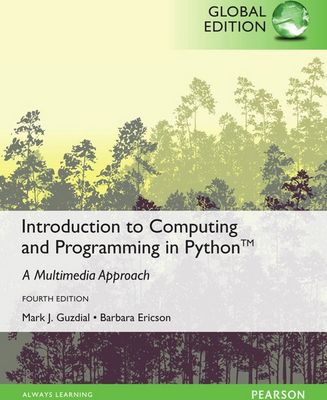
Lýsing:
For courses in Computer Programming with Python. Social Computing and Programming with Python Introduction to Computing and Programming in Python is a uniquely researched and up-to-date volume that is widely recognised for its successful introduction to the subject of Media Computation. Emphasising creativity, classroom interaction, and in-class programming examples, Introduction to Computing and Programming in Python takes a bold and unique approach to computation that engages students and applies the subject matter to the relevancy of digital media.
The 4th Edition teaches students to program in an effort to communicate via social computing outlets, providing a unique approach that serves the interests of a broad range of students. The full text downloaded to your computer With eBooks you can: search for key concepts, words and phrases make highlights and notes as you study share your notes with friends eBooks are downloaded to your computer and accessible either offline through the Bookshelf (available as a free download), available online and also via the iPad and Android apps.
Annað
- Höfundar: Mark J. Guzdial, Barbara Ericson
- Útgáfa:4
- Útgáfudagur: 2016-07-26
- Blaðsíður: 528
- Hægt að prenta út 2 bls.
- Hægt að afrita 2 bls.
- Format:Page Fidelity
- ISBN 13: 9781292109879
- Print ISBN: 9781292109862
- ISBN 10: 1292109874
Efnisyfirlit
- Title Page
- Copyright Page
- ACKNOWLEDGMENTS
- Contents
- Preface for the Fourth Edition
- Preface to the First Edition
- About the Authors
- 1 INTRODUCTION
- 1 Introduction to Computer Science and Media Computation
- 1.1 What Is Computer Science About?
- 1.2 Programming Languages
- 1.3 What Computers Understand
- 1.4 Media Computation: Why Digitize Media?
- 1.5 Computer Science for Everyone
- 1.5.1 It’s About Communication
- 1.5.2 It’s About Process
- 1.5.3 You Will Probably Need It
- 1 Introduction to Computer Science and Media Computation
- 2 Introduction to Programming
- 2.1 Programming Is About Naming
- 2.1.1 Files and Their Names
- 2.2 Programming in Python
- 2.3 Programming in JES
- 2.4 Media Computation in JES
- 2.4.1 Showing a Picture
- 2.4.2 Playing a Sound
- 2.4.3 Naming Values
- 2.5 Making a Program
- 2.5.1 Functions: Real Math-Like Functions That Take Input
- 2.1 Programming Is About Naming
- 3.1 Strings: Making Human Text in a Computer
- 3.1.1 Making Strings from Strings: Telling Stories
- 3.2 Taking Strings Apart with For
- 3.2.1 Testing the Pieces
- 3.2.2 Taking String Apart, and Putting Strings Together
- 3.2.3 Taking Strings Apart with Indices
- 3.2.4 Mirroring, Reversing, and Separating Strings with Index
- 3.2.5 Encoding and Decoding Strings Using a Keyword Cipher
- 3.3 Taking Strings Apart by Words
- 3.4 What’s Inside a String
- 3.5 What a Computer Can Do
- 4.1 How Pictures Are Encoded
- 4.2 Manipulating Pictures
- 4.2.1 Exploring Pictures
- 4.3 Changing Color Values
- 4.3.1 Using Loops in Pictures
- 4.3.2 Increasing/Decreasing Red (Green, Blue)
- 4.3.3 Testing the Program: Did That Really Work?
- 4.3.4 Changing One Color at a Time
- 4.4 Creating a Sunset
- 4.4.1 Making Sense of Functions
- 4.5 Lightening and Darkening
- 4.6 Creating a Negative
- 4.7 Converting to Grayscale
- 4.8 Specifying Pixels by Index
- 5.1 Replacing Colors: Red-Eye, Sepia Tones, and Posterizing
- 5.1.1 Reducing Red-Eye
- 5.1.2 Sepia-Toned and Posterized Pictures: Using Conditionals to Choose the Color
- 5.2 Comparing Pixels: Edge Detection
- 5.3 Background Subtraction
- 5.4 Chromakey
- 5.5 Coloring in ranges
- 5.5.1 Adding a Border
- 5.5.2 Lightening the Right Half of a Picture
- 5.6 Selecting without Retesting
- 6.1 Processing Pixels Faster
- 6.1.1 Looping across the Pixels with Range
- 6.1.2 Writing Faster Pixel Loops
- 6.2 Mirroring a Picture
- 6.3 Copying and Transforming Pictures
- 6.3.1 Copying
- 6.3.2 Copying Smaller and Modifying
- 6.3.3 Copying and Referencing
- 6.3.4 Creating a Collage
- 6.3.5 General Copying
- 6.3.6 Rotation
- 6.3.7 Scaling
- 6.4 Combining Pixels: Blurring
- 6.5 Blending Pictures
- 6.6 Drawing on Images
- 6.6.1 Drawing with Drawing Commands
- 6.6.2 Vector and Bitmap Representations
- 6.7 Programs as Specifying Drawing Process
- 6.7.1 Why Do We Write Programs?
- 7 Modifying Sounds Using Loops
- 7.1 How Sound Is Encoded
- 7.1.1 The Physics of Sound
- 7.1.2 Investigating Different Sounds
- 7.1.3 Encoding the Sound
- 7.1.4 Binary Numbers and Two’s Complement
- 7.1.5 Storing Digitized Sounds
- 7.2 Manipulating Sounds
- 7.2.1 Open Sounds and Manipulating Samples
- 7.2.2 Using the JES Media Tools
- 7.2.3 Looping
- 7.3 Changing the Volume of Sounds
- 7.3.1 Increasing Volume
- 7.3.2 Did That Really Work?
- 7.3.3 Decreasing Volume
- 7.3.4 Using Array Index Notation
- 7.3.5 Making Sense of Functions in Sounds
- 7.4 Normalizing Sounds
- 7.4.1 Generating Clipping
- 7.1 How Sound Is Encoded
- 8.1 Manipulating Different Sections of the Sound Differently
- 8.1.1 Revisiting Index Array Notation
- 8.2 Splicing Sounds
- 8.3 General Clip and Copy
- 8.4 Reversing Sounds
- 8.5 Mirroring
- 8.6 On Functions and Scope
- 9.1 Composing Sounds Through Addition
- 9.2 Blending Sounds
- 9.3 Creating an Echo
- 9.3.1 Creating Multiple Echoes
- 9.3.2 Creating Chords
- 9.4 How Sampling Keyboards Work
- 9.4.1 Sampling as an Algorithm
- 9.5 Additive Synthesis
- 9.5.1 Making Sine Waves
- 9.5.2 Adding Sine Waves Together
- 9.5.3 Checking Our Result
- 9.5.4 Square Waves
- 9.5.5 Triangular Waves
- 9.6 Modern Music Synthesis
- 9.6.1 MP3
- 9.6.2 MIDI
- 10.1 Designing Programs Top-Down
- 10.1.1 A Top-Down Design Example
- 10.1.2 Designing the Top-Level Function
- 10.1.3 Writing the Subfunctions
- 10.2 Designing Programs Bottom-Up
- 10.2.1 An Example Bottom-Up Process
- 10.3 Testing Your Program
- 10.3.1 Testing the Edge Conditions
- 10.4 Tips on Debugging
- 10.4.1 Finding Which Statement to Worry About
- 10.4.2 Seeing the Variables
- 10.4.3 Debugging the Adventure Game
- 10.5 Algorithms and Design
- 10.6 Connecting to Data Outside a Function
- 10.7 Running Programs Outside of JES
- 11 Manipulating Text with Methods and Files
- 11.1 Text as Unimedia
- 11.2 Manipulating Parts of Strings
- 11.2.1 String Methods: Introducing Objects and Dot Notation
- 11.2.2 Lists: Powerful, Structured Text
- 11.2.3 Strings Have No Font
- 11.3 Files: Places to Put Your Strings and Other Stuff
- 11.3.1 Opening and Manipulating Files
- 11.3.2 Generating Form Letters
- 11.3.3 Reading and Manipulating Data from the Internet
- 11.3.4 Scraping Information from a Web Page
- 11.3.5 Reading CSV Data
- 11.3.6 Writing Out Programs
- 11.4 The Python Standard Library
- 11.4.1 More on Import and Your Own Modules
- 11.4.2 Adding Unpredictably to Your Program with Random
- 11.4.3 Reading CSV Files with a Library
- 11.4.4 A Sampling of Python Standard Libraries
- 12.1 Networks: Getting Our Text from the Web
- 12.1.1 Automating Access to CSV Data
- 12.1.2 Accessing FTP
- 12.2 Using Text to Shift Between Media
- 12.3 Moving Information Between Media
- 12.4 Using Lists as Structured Text for Media Representations
- 12.5 Hiding Information ina Picture
- 12.5.1 Hiding a Sound Inside a Picture
- 13.1 HTML: The Notation of the Web
- 13.2 Writing Programs to Generate HTML
- 13.2.1 Making Home Pages
- 13.3 Databases: A Place to Store Our Text
- 13.3.1 Relational Databases
- 13.3.2 An Example Relational Database Using Hash Tables
- 13.3.3 Working with SQL
- 13.3.4 Using a Database to Build Web Pages
- 14 Creating and Modifying Movies
- 14.1 Generating Animations
- 14.2 Working with Video Source
- 14.2.1 Video Manipulating Examples
- 14.3 Building a Video Effect Bottom-Up
- 15 Speed
- 15.1 Focusing on Computer Science
- 15.2 What Makes Programs Fast?
- 15.2.1 What Computers Really Understand
- 15.2.2 Compilers and Interpreters
- 15.2.3 What Limits Computer Speed?
- 15.2.4 Does It Really Make a Difference?
- 15.2.5 Making Searching Faster
- 15.2.6 Algorithms That Never Finish or Can’t Be Written
- 15.2.7 Why Is Photoshop Faster than JES?
- 15.3 What Makes a Computer Fast?
- 15.3.1 Clock Rates and Actual Computation
- 15.3.2 Storage: What Makes a Computer Slow?
- 15.3.3 Display
- 16.1 Using Functions to Make Programming Easier
- 16.2 Functional Programming with Map and Reduce
- 16.3 Functional Programming for Media
- 16.3.1 Media Manipulation without Changing State
- 16.4 Recursion: A Powerful Idea
- 16.4.1 Recursive Directory Traversals
- 16.4.2 Recursive Media Functions
- 17.1 History of Objects
- 17.2 Working with Turtles
- 17.2.1 Classes and Objects
- 17.2.2 Sending Messages to Objects
- 17.2.3 Objects Control Their State
- 17.3 Teaching Turtles New Tricks
- 17.3.1 Overriding an Existing Turtle Method
- 17.3.2 Working with Multiple Turtles at Once
- 17.3.3 Turtles with Pictures
- 17.3.4 Dancing Turtles
- 17.3.5 Recursion and Turtles
- 17.4 An Object-Oriented Slide Show
- 17.4.1 Making the Slide Class More Object-Oriented
- 17.5 Object-Oriented Media
- 17.6 Joe the Box
- 17.7 Why Objects?
- A Quick Reference to Python
- A.1 Variables
- A.2 Function Creation
- A.3 Loops and Conditionals
- A.4 Operators andRepresentation Functions
- A.5 Numeric Functions
- A.6 Sequence Operations
- A.7 String Escapes
- A.8 Useful String Methods
- A.9 Files
- A.10 Lists
- A.11 Dictionaries, Hash Tables, or Associative Arrays
- A.12 External Modules
- A.13 Classes
- A.14 Functional Methods
- A
- B
- C
- D
- E
- F
- G
- H
- I
- J
- K
- L
- M
- N
- O
- P
- Q
- R
- S
- T
- U
- V
- W
- X
- Z
UM RAFBÆKUR Á HEIMKAUP.IS
Bókahillan þín er þitt svæði og þar eru bækurnar þínar geymdar. Þú kemst í bókahilluna þína hvar og hvenær sem er í tölvu eða snjalltæki. Einfalt og þægilegt!Rafbók til eignar
Rafbók til eignar þarf að hlaða niður á þau tæki sem þú vilt nota innan eins árs frá því bókin er keypt.
Þú kemst í bækurnar hvar sem er
Þú getur nálgast allar raf(skóla)bækurnar þínar á einu augabragði, hvar og hvenær sem er í bókahillunni þinni. Engin taska, enginn kyndill og ekkert vesen (hvað þá yfirvigt).
Auðvelt að fletta og leita
Þú getur flakkað milli síðna og kafla eins og þér hentar best og farið beint í ákveðna kafla úr efnisyfirlitinu. Í leitinni finnur þú orð, kafla eða síður í einum smelli.
Glósur og yfirstrikanir
Þú getur auðkennt textabrot með mismunandi litum og skrifað glósur að vild í rafbókina. Þú getur jafnvel séð glósur og yfirstrikanir hjá bekkjarsystkinum og kennara ef þeir leyfa það. Allt á einum stað.
Hvað viltu sjá? / Þú ræður hvernig síðan lítur út
Þú lagar síðuna að þínum þörfum. Stækkaðu eða minnkaðu myndir og texta með multi-level zoom til að sjá síðuna eins og þér hentar best í þínu námi.
Fleiri góðir kostir
- Þú getur prentað síður úr bókinni (innan þeirra marka sem útgefandinn setur)
- Möguleiki á tengingu við annað stafrænt og gagnvirkt efni, svo sem myndbönd eða spurningar úr efninu
- Auðvelt að afrita og líma efni/texta fyrir t.d. heimaverkefni eða ritgerðir
- Styður tækni sem hjálpar nemendum með sjón- eða heyrnarskerðingu
- Gerð : 208
- Höfundur : 9699
- Útgáfuár : 2016
- Leyfi : 380


