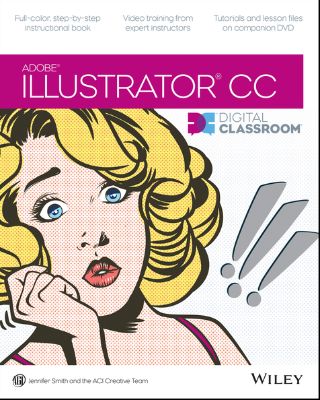
Lýsing:
A complete training package lets you learn Adobe Illustrator CC at your own speed Adobe Illustrator is the leading drawing and illustration software used to create artwork for a variety of media. This book-and-DVD package provides 13 self-paced lessons that get you up to speed on the latest version of Illustrator (Creative Cloud). Step-by-step instructions in the full-color book are supported by video tutorials on the DVD.
Together, these tools will help you learn Adobe Illustrator basics, essential skills, and all the new capabilities in Illustrator CCin no time. Includes step-by-step instructions in a book-and-DVD training package Features expert instructors who guide you through 13 lessons that prepare you to create fabulous artwork with Illustrator Covers beginning through intermediate-level skills Illustrator CC Digital Classroom is like having your own personal tutor to help you learn the latest version of Illustrator.
Annað
- Höfundur: Jennifer Smith, AGI Creative Team
- Útgáfa:1
- Útgáfudagur: 06-11-2013
- Blaðsíður: 416
- Hægt að prenta út 2 bls.
- Hægt að afrita 10 bls.
- Format:ePub
- ISBN 13: 9781118639924
- Print ISBN: 9781118639719
- ISBN 10: 1118639928
Efnisyfirlit
- Cover
- Title
- Copyright
- Credits
- About the Authors
- Acknowledgments
- Starting up
- About Illustrator Digital Classroom
- Prerequisites
- Starting Adobe Illustrator CC
- Access lesson files and videos any time
- Resetting Adobe Illustrator CC preferences
- Loading lesson files
- Working with the video tutorials
- Additional resources
- Lesson 1: Adobe Illustrator CC Jumpstart
- Starting up
- The project
- Setting up the Artboard
- Creating the background shape
- Using the new Kuler panel
- Distorting a shape
- Importing an image
- Using the new Touch Type tool
- Self study
- Review
- Lesson 2: Getting to Know the Workspace
- Starting up
- Opening Illustrator
- Choosing a workspace
- Opening a file
- The document window
- Using Artboards
- Changing your view
- The Tools panel
- Using tools and panels
- Custom workspaces
- Customizing keyboard shortcuts
- Self study
- Review
- Lesson 3: Illustrator CC Essentials
- Starting up
- Using the shape tools
- Constraining a shape
- Selecting artwork
- Using shape and transform tools to create artwork
- Using layers when building an illustration
- Cutting and pasting objects
- Repeating a resize transform
- Self study
- Review
- Lesson 4: Adding Color
- Starting up
- Basics of the Appearance panel
- Creating a colorful illustration
- Using Live Paint
- Adding a symbol to your artwork
- Saving swatches
- Using the Color panel
- Adding Pantone colors
- Taking advantage of the new and improved Kuler panel
- Self study
- Review
- Lesson 5: Working with the Drawing Tools
- Starting up
- Working with the Pen tool
- Tracing images
- Other drawing tools
- Editing existing paths
- Combining shapes using the Shape Builder tool
- Self study
- Review
- Lesson 6: Exploring Additional Color Options
- Starting up
- Taking a look at the finished illustration
- Adding tonal values with gradients
- Creating and using patterns
- Finishing up the illustration
- Creating a color group
- Using the Color Guide
- Self study
- Review
- Lesson 7: Using Patterns
- Starting up
- Self study
- Review
- Lesson 8: Working with and Formatting Text
- Starting up
- Formatting type
- Advanced techniques with text
- Self study
- Review
- Lesson 9: Organizing your Illustrations with Layers
- Starting up
- Using layers to organize your illustrations
- Paste remembers layers
- Template layers
- Self study
- Review
- Lesson 10: Working with Symbols
- Starting up
- Cleaning out the symbol library
- Creating symbols
- Editing symbols
- Importing a symbol library
- Using the symbolism tools
- Editing nested symbols
- Replacing symbols
- Saving symbol libraries
- Self study
- Review
- Lesson 11: Using Effects and Transparency
- Starting up
- Working with the Appearance panel and effects
- Working with object transparency
- Working with blending modes
- Saving and importing graphic styles
- Self study
- Review
- Lesson 12: Exporting and Saving Files
- Starting up
- Saving using the AI file format
- Saving an illustration with layers
- Saving different versions of the logo onto separate layers
- Saving a layered PDF
- Integration with other applications
- Saving as EPS
- Saving for the Web
- Self study
- Review
- Lesson 13: Advanced Blending Techniques
- Starting up
- Using the Blend tool
- Applying a gradient
- Applying radial gradients
- Applying gradients using Illustrator’s Gradient Mesh options
- More mesh work
- Overlapping images
- Creating a symbol
- Self study
- Review
- Lesson 14: Adobe Illustrator CC New Features
- Starting up
- What makes Adobe Illustrator CC so great?
- Creating the luggage tag
- Punching out the strap holder
- Cloning the tag
- Placing multiple images
- Converting an image to vector art
- Investigating the improved Links panel
- Adding text
- Using the new Touch Type tool
- Embedding an image
- Creating an image brush
- Applying the image brush to a stroke
- Packaging a file
- End User License Agreement
UM RAFBÆKUR Á HEIMKAUP.IS
Bókahillan þín er þitt svæði og þar eru bækurnar þínar geymdar. Þú kemst í bókahilluna þína hvar og hvenær sem er í tölvu eða snjalltæki. Einfalt og þægilegt!Rafbók til eignar
Rafbók til eignar þarf að hlaða niður á þau tæki sem þú vilt nota innan eins árs frá því bókin er keypt.
Þú kemst í bækurnar hvar sem er
Þú getur nálgast allar raf(skóla)bækurnar þínar á einu augabragði, hvar og hvenær sem er í bókahillunni þinni. Engin taska, enginn kyndill og ekkert vesen (hvað þá yfirvigt).
Auðvelt að fletta og leita
Þú getur flakkað milli síðna og kafla eins og þér hentar best og farið beint í ákveðna kafla úr efnisyfirlitinu. Í leitinni finnur þú orð, kafla eða síður í einum smelli.
Glósur og yfirstrikanir
Þú getur auðkennt textabrot með mismunandi litum og skrifað glósur að vild í rafbókina. Þú getur jafnvel séð glósur og yfirstrikanir hjá bekkjarsystkinum og kennara ef þeir leyfa það. Allt á einum stað.
Hvað viltu sjá? / Þú ræður hvernig síðan lítur út
Þú lagar síðuna að þínum þörfum. Stækkaðu eða minnkaðu myndir og texta með multi-level zoom til að sjá síðuna eins og þér hentar best í þínu námi.
Fleiri góðir kostir
- Þú getur prentað síður úr bókinni (innan þeirra marka sem útgefandinn setur)
- Möguleiki á tengingu við annað stafrænt og gagnvirkt efni, svo sem myndbönd eða spurningar úr efninu
- Auðvelt að afrita og líma efni/texta fyrir t.d. heimaverkefni eða ritgerðir
- Styður tækni sem hjálpar nemendum með sjón- eða heyrnarskerðingu
- Gerð : 208
- Höfundur : 12677
- Útgáfuár : 2013
- Leyfi : 379


