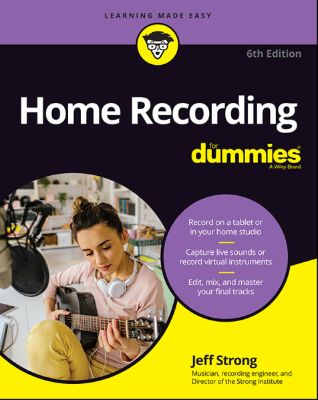
Lýsing:
Record on a tablet or in your home studio Capture live sounds or record virtual instruments Edit, mix, and master your final tracks Record like a pro—wherever you want You no longer need an expensive professional studio to record pitch-perfect music. Today, the tools to create high-fidelity, multi-track audio are found on computers, tablets, and even smartphones. This friendly, no-jargon guide from a master musician, composer, and recording engineer shows you how to use technology to lay down, edit, mix, and master your ideas.
Annað
- Höfundur: Jeff Strong
- Útgáfa:6
- Útgáfudagur: 2020-10-13
- Hægt að prenta út 10 bls.
- Hægt að afrita 2 bls.
- Format:ePub
- ISBN 13: 9781119711643
- Print ISBN: 9781119711100
- ISBN 10: 1119711649
Efnisyfirlit
- Cover
- Title Page
- Copyright Page
- Introduction
- About This Book
- Foolish Assumptions
- Icons Used in This Book
- Beyond the Book
- Where to Go from Here
- Part 1: Getting Started with Home Recording
- Chapter 1: Understanding Home Recording
- Examining the Anatomy of a Home Studio
- Getting a Glimpse into the Recording Process
- Making Sense of Mixing
- Adding the Final Touches
- Chapter 2: Getting the Right Gear
- Determining Your Home Studio Needs
- Detailing Your Digital Options
- Computer-Based Digital Recording Systems
- Studio-in-a-Box Systems
- Mobile-Device Recording
- Exploring Sample Setups
- Chapter 3: Getting Connected: Setting Up Your Studio
- Understanding Analog Connections
- Delving into Digital Connections
- Working Efficiently
- Optimizing Your Room
- Chapter 4: Meet the Mixer
- Meeting the Many Mixers
- Understanding Mixer Basics
- Chapter 5: Multitrack Recording
- Understanding Multitracking
- Getting Ready to Record
- Setting a Tempo Map
- Saving Your Work
- Sharing Files with Others
- Chapter 1: Understanding Home Recording
- Chapter 6: Understanding Microphones
- Meeting the Many Microphone Types
- Assessing Your Microphone Needs
- Deciding How Many Microphones and What Kind
- Finding the Right Mic for the Situation
- Partnering Mics with Preamps
- Considering Compressors
- Analyzing Some Microphone Accessories
- Caring for Your Microphones
- Chapter 7: Taking a Look at Microphone Techniques
- Singling Out Close Miking
- Detailing Distant Miking
- Assessing Ambient Miking
- Selecting Stereo Miking
- Creating Miking Combinations
- Chapter 8: Miking Your Instruments
- Getting a Great Lead Vocal Sound
- Getting Good Backup Vocals
- Examining Electric Guitar Miking
- Exploring Electric Bass Miking
- Miking Acoustic Guitars and Similar Instruments
- Maneuvering Horn Mics
- Placing Mics for a Piano
- Setting Up Mics for Strings
- Digging into Drum Set Miking
- Getting Your Hands on Hand Drums
- Perfecting Percussion Miking
- Chapter 9: Getting a Great Source Sound
- Making Sense of the Signal Chain
- Setting Optimal Signal Levels
- Understanding Pre and Post Levels
- Getting Great Guitar, Bass, and Electronic String Instrument Sounds
- Creating Killer Keyboard Tracks
- Recording E-Drums, Drum Machines, and Electronic Percussion
- Making the Most of Microphones
- Chapter 10: Recording Audio
- Performing Your First Take
- Punching In and Out
- Exploring Overdubbing
- Submixing
- Bouncing
- Keeping Track of Your Tracks
- Chapter 11: Understanding Electronic Instruments and MIDI
- Meeting MIDI
- Gearing Up for MIDI
- Chapter 12: Recording Electronic Instruments Using MIDI
- Synchronizing Your Devices
- Sequencing
- Saving Your Data
- Transferring Data Using MIDI
- Chapter 13: Working with Loops
- Understanding Loops and Loop Types
- Choosing Loop Formats
- Setting Up Your Session
- Adding Loops to Your Sessions
- Editing Loops
- Creating Loops
- Chapter 14: Getting into Editing
- Understanding Digital Editing
- Finding the Section You Want to Edit
- Editing to Improve the Sound of a Performance
- Creating a Performance That Never Happened
- Discovering Other Ways to Use Editing
- Chapter 15: Editing MIDI Data
- Understanding MIDI Windows
- Editing MIDI Data
- Editing Program Data
- Changing Continuous Controller Data
- Quantizing Your Performance
- Transposing Your Performance
- Saving Your Data
- Transferring Data Using MIDI
- Chapter 16: Mixing Basics
- Understanding Mixing
- Managing Levels as You Work
- Getting Started Mixing Your Song
- Mixing in DAWs
- Using the Stereo Field
- Adjusting Levels: Enhancing the Emotion of the Song
- Tuning Your Ears
- Chapter 17: Using Equalization
- Exploring Equalization
- Dialing-In EQ
- Equalizing Your Tracks
- Chapter 18: Digging into Dynamics Processors
- Connecting Dynamics Processors
- Introducing Compressors
- Looking into Limiters
- Introducing Gates and Expanders
- Detailing the De-Esser
- Setting Up Side Chains
- Chapter 19: Singling Out Signal Processors
- Routing Your Effects
- Rolling Out the Reverb
- Detailing Delay
- Creating Chorus Effects
- Making Sense of Microphone Modeling
- Applying an Amp Simulator
- Detailing Distortion Effects
- Selecting Tape Saturation Effects
- Chapter 20: Automating Your Mix
- Understanding Automation
- Accessing Automation Modes
- Writing Automation
- Viewing Automation
- Editing Automation Data
- Chapter 21: Making Your Mix
- Submixing Tracks
- Mixing in-the-Box
- Using an External Master Deck
- Chapter 22: Mastering Your Music
- Demystifying Mastering
- Getting Ready to Master
- Paying a Pro or Doing It Yourself
- Hiring a Professional Mastering Engineer
- Mastering Your Music Yourself
- Preparing for Distribution
- Chapter 23: Creating Your Finished Product
- Understanding File Formats
- Putting Your Music on CD
- Delivering Digital Files
- Creating MP3 Files
- Pressing Vinyl
- Chapter 24: Ten Invaluable Recording Tips
- Using an Analog Tape Deck
- Layering Your Drum Beats
- Decorating Your Room
- Setting a Tempo Map
- Listening to Your Mix in Mono
- Doubling and Tripling Your Tracks
- Recording Dirty Room Ambience
- Overdubbing Live Drums
- Pressing Record, Even during a Rehearsal
- Leaving the Humanity in Your Tracks
- Chapter 25: Ten (or So) Ways to Distribute and Promote Music
- Marketing Yourself
- Setting Up Your Own Music Website
- Putting Your Music on a Music Host Site
- Engaging in Social Media Networking
- Offering Free Downloads
- Selling Your Music Digitally
- Licensing Your Music
- Podcasting
- Selling Your CDs
- Promoting Your Music
- Connecting with an Email Newsletter
UM RAFBÆKUR Á HEIMKAUP.IS
Bókahillan þín er þitt svæði og þar eru bækurnar þínar geymdar. Þú kemst í bókahilluna þína hvar og hvenær sem er í tölvu eða snjalltæki. Einfalt og þægilegt!Rafbók til eignar
Rafbók til eignar þarf að hlaða niður á þau tæki sem þú vilt nota innan eins árs frá því bókin er keypt.
Þú kemst í bækurnar hvar sem er
Þú getur nálgast allar raf(skóla)bækurnar þínar á einu augabragði, hvar og hvenær sem er í bókahillunni þinni. Engin taska, enginn kyndill og ekkert vesen (hvað þá yfirvigt).
Auðvelt að fletta og leita
Þú getur flakkað milli síðna og kafla eins og þér hentar best og farið beint í ákveðna kafla úr efnisyfirlitinu. Í leitinni finnur þú orð, kafla eða síður í einum smelli.
Glósur og yfirstrikanir
Þú getur auðkennt textabrot með mismunandi litum og skrifað glósur að vild í rafbókina. Þú getur jafnvel séð glósur og yfirstrikanir hjá bekkjarsystkinum og kennara ef þeir leyfa það. Allt á einum stað.
Hvað viltu sjá? / Þú ræður hvernig síðan lítur út
Þú lagar síðuna að þínum þörfum. Stækkaðu eða minnkaðu myndir og texta með multi-level zoom til að sjá síðuna eins og þér hentar best í þínu námi.
Fleiri góðir kostir
- Þú getur prentað síður úr bókinni (innan þeirra marka sem útgefandinn setur)
- Möguleiki á tengingu við annað stafrænt og gagnvirkt efni, svo sem myndbönd eða spurningar úr efninu
- Auðvelt að afrita og líma efni/texta fyrir t.d. heimaverkefni eða ritgerðir
- Styður tækni sem hjálpar nemendum með sjón- eða heyrnarskerðingu
- Gerð : 208
- Höfundur : 11010
- Útgáfuár : 2020
- Leyfi : 379


