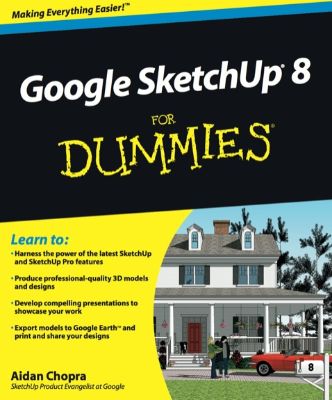
Lýsing:
Go 3D with Googles exciting architectural design software for Mac and Windows Whether you need to learn 3D modeling for business or youre just eager to see what you can create, Google SketchUp 8 and Google SketchUp 8 For Dummies are for you. Available in both a free hobbyist version and a full-featured professional version, Google SketchUp explodes the myth that 3D modeling software must be complicated to learn and use.
This book will take you step by step through downloading and using both versions on both Mac and Windows. There are even video walkthroughs on the companion Web site. Googles exciting 3D modeling software offers hobbyists as well as architects, engineers, and industrial designers a less complicated tool for architectural rendering, urban planning, set design, game design, and other uses This guide explains both the free and professional versions for both Windows and Mac Covers the basic concepts of 3D modeling and how to build a 3D model, print or share your work online, export your drawing to another design package or Google Earth, and create a detailed set of plans Companion Web site features video walkthroughs Google SketchUp 8 For Dummies gets you up and running with 3D modeling quickly and easily.
Annað
- Höfundur: Aidan Chopra
- Útgáfa:1
- Útgáfudagur: 2010-12-13
- Hægt að prenta út 2 bls.
- Hægt að afrita 10 bls.
- Format:Page Fidelity
- ISBN 13: 9781118016596
- Print ISBN: 9780470916827
- ISBN 10: 1118016599
Efnisyfirlit
- About the Author
- Dedication
- Acknowledgments
- Contents at a Glance
- Table of Contents
- Introduction
- About This Book
- Foolish Assumptions
- How This Book Is Organized
- Icons Used in This Book
- Part I: Getting Started with SketchUp
- Chapter 1: Meeting Google SketchUp
- Things You Ought to Know Right Away
- Where SketchUp Fits in Google’s World
- Comparing SketchUp to Other 3D Modeling Programs
- What You Should (And Shouldn’t) Expect SketchUp to Do
- Taking the Ten-Minute SketchUp Tour
- Chapter 2: Establishing the Modeling Mind-Set
- All about Edges and Faces
- Drawing in 3D on a 2D Screen
- Warming Up Your SketchUp Muscles
- Chapter 3: Getting Off to a Running Start
- Setting Things Up
- Making a Quick Model
- Slapping on Some Paint
- Giving Your Model Some Style
- Switching on the Sun
- Sharing Your Masterpiece
- Chapter 1: Meeting Google SketchUp
- Chapter 4: Building Buildings
- Drawing Floors and Walls
- Staring Down Stairs
- Raising the Roof
- Chapter 5: Falling in Love with Components
- Grouping Things Together
- Working with Components
- Taking Advantage of Components to Build Better Models
- Chapter 6: Going Beyond Buildings
- Extruding with Purpose: Follow Me
- Modeling with the Scale tool
- Making and Modifying Terrain
- Building a Solid Tools Foundation
- Chapter 7: Keeping Your Model Organized
- Taking Stock of Your Organization Options
- Seeing the Big Picture: The Outliner
- Discovering the Ins and Outs of Layers
- Putting It All Together
- Chapter 8: Modeling with Photographs
- Painting Faces with Photos
- Modeling Directly from a Photo: Introducing Photo-Matching
- Modeling on Top of Photo Textures
- Chapter 9: Working with Styles and Shadows
- Changing Your Model’s Appearance with Styles
- Working with Shadows
- Chapter 10: Presenting Your Model Inside SketchUp
- Exploring Your Creation on Foot
- Taking the Scenic Route
- Mastering the Sectional Approach
- Chapter 11: Working with Google Earth and the 3D Warehouse
- Getting the Big (3D) Picture
- Sending Your Models to Google Earth
- Becoming a SketchUp All-Star with the 3D Warehouse
- Chapter 12: Printing Your Work
- Printing from a Windows Computer
- Printing from a Mac
- Printing to a Particular Scale
- Chapter 13: Exporting Images and Animations
- Exporting 2D Images of Your Model
- Making Movies with Animation Export
- Chapter 14: Creating Presentation Documents with LayOut
- Getting Your Bearings
- Building a Quick LayOut Document
- Getting Your Document Out the Door
- Chapter 15: Diving Deeper into LayOut
- Staying Organized with Layers and Pages
- Working with Inserted Model Views
- Discovering More about Dimensions
- Drawing with LayOut’s Vector Tools
- Customizing LayOut with Templates and Scrapbooks
- Chapter 16: Ten SketchUp Traps and Their Workarounds
- SketchUp Won’t Create a Face Where You Want It To
- Your Faces Are Two Different Colors
- Edges on a Face Won’t Sink In
- SketchUp Crashed, and You Lost Your Model
- SketchUp Is Sooooo Slooooooooow
- You Can’t Get a Good View of the Inside of Your Model
- Face Flashes When You Orbit
- You Can’t Move Your Component the Way You Want
- Bad Stuff Happens Every Time You Use the Eraser
- All Your Edges and Faces Are on Different Layers
- Chapter 17: Ten Plugins, Extensions, and Resources Worth Getting
- Ruby Scripts
- Renderers
- Hardware
- Chapter 18: Ten Ways to Discover Even More
- Put Away Your Wallet
- Now Get Out Your Wallet
UM RAFBÆKUR Á HEIMKAUP.IS
Bókahillan þín er þitt svæði og þar eru bækurnar þínar geymdar. Þú kemst í bókahilluna þína hvar og hvenær sem er í tölvu eða snjalltæki. Einfalt og þægilegt!Rafbók til eignar
Rafbók til eignar þarf að hlaða niður á þau tæki sem þú vilt nota innan eins árs frá því bókin er keypt.
Þú kemst í bækurnar hvar sem er
Þú getur nálgast allar raf(skóla)bækurnar þínar á einu augabragði, hvar og hvenær sem er í bókahillunni þinni. Engin taska, enginn kyndill og ekkert vesen (hvað þá yfirvigt).
Auðvelt að fletta og leita
Þú getur flakkað milli síðna og kafla eins og þér hentar best og farið beint í ákveðna kafla úr efnisyfirlitinu. Í leitinni finnur þú orð, kafla eða síður í einum smelli.
Glósur og yfirstrikanir
Þú getur auðkennt textabrot með mismunandi litum og skrifað glósur að vild í rafbókina. Þú getur jafnvel séð glósur og yfirstrikanir hjá bekkjarsystkinum og kennara ef þeir leyfa það. Allt á einum stað.
Hvað viltu sjá? / Þú ræður hvernig síðan lítur út
Þú lagar síðuna að þínum þörfum. Stækkaðu eða minnkaðu myndir og texta með multi-level zoom til að sjá síðuna eins og þér hentar best í þínu námi.
Fleiri góðir kostir
- Þú getur prentað síður úr bókinni (innan þeirra marka sem útgefandinn setur)
- Möguleiki á tengingu við annað stafrænt og gagnvirkt efni, svo sem myndbönd eða spurningar úr efninu
- Auðvelt að afrita og líma efni/texta fyrir t.d. heimaverkefni eða ritgerðir
- Styður tækni sem hjálpar nemendum með sjón- eða heyrnarskerðingu
- Gerð : 208
- Höfundur : 10540
- Útgáfuár : 2010
- Leyfi : 379


