Exploring Raspberry Pi: Interfacing to the Real World with Embedded Linux
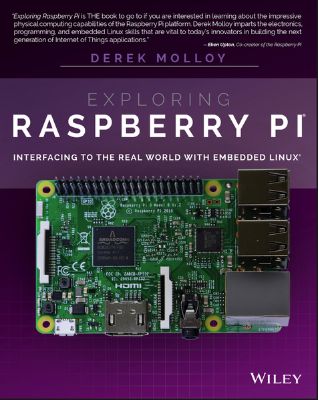
Námskeið
-
T-535-CPSY Cyberphysical Systems
Lýsing:
Expand Raspberry Pi capabilities with fundamental engineering principles Exploring Raspberry Pi is the innovators guide to bringing Raspberry Pi to life. This book favors engineering principles over a 'recipe' approach to give you the skills you need to design and build your own projects. You'll understand the fundamental principles in a way that transfers to any type of electronics, electronic modules, or external peripherals, using a "learning by doing" approach that caters to both beginners and experts.
The book begins with basic Linux and programming skills, and helps you stock your inventory with common parts and supplies. Next, you'll learn how to make parts work together to achieve the goals of your project, no matter what type of components you use. The companion website provides a full repository that structures all of the code and scripts, along with links to video tutorials and supplementary content that takes you deeper into your project.
The Raspberry Pi's most famous feature is its adaptability. It can be used for thousands of electronic applications, and using the Linux OS expands the functionality even more. This book helps you get the most from your Raspberry Pi, but it also gives you the fundamental engineering skills you need to incorporate any electronics into any project. Develop the Linux and programming skills you need to build basic applications Build your inventory of parts so you can always "make it work" Understand interfacing, controlling, and communicating with almost any component Explore advanced applications with video, audio, real-world interactions, and more Be free to adapt and create with Exploring Raspberry Pi.
Annað
- Höfundur: Derek Molloy
- Útgáfa:1
- Útgáfudagur: 2016-06-13
- Hægt að prenta út 10 bls.
- Hægt að afrita 2 bls.
- Format:ePub
- ISBN 13: 9781119188698
- Print ISBN: 9781119188681
- ISBN 10: 1119188695
Efnisyfirlit
- Title Page
- Introduction
- How This Book Is Structured
- Conventions Used in This Book
- What You'll Need
- Errata
- Digital Content and Source Code
- Part I: Raspberry Pi Basics
- Chapter 1: Raspberry Pi Hardware
- Introduction to the Platform
- RPi Documentation
- The RPi Hardware
- Raspberry Pi Accessories
- HATs
- How to Destroy Your RPi!
- Summary
- Support
- Chapter 2: Raspberry Pi Software
- Linux on the Raspberry Pi
- Connecting to a Network
- Communicating with the RPi
- Controlling the Raspberry Pi
- Configuring the Raspberry Pi
- Interacting with the Onboard LEDs
- Shutdown and Reboot
- Summary
- Chapter 3: Exploring Embedded Linux Systems
- Introducing Embedded Linux
- Managing Linux Systems
- Using Git for Version Control
- Using Desktop Virtualization
- Code for This Book
- Summary
- Further Reading
- Bibliography
- Chapter 4: Interfacing Electronics
- Analyzing Your Circuits
- Basic Circuit Principles
- Discrete Components
- Logic Gates
- Analog-to-Digital Conversion
- Concluding Advice
- Summary
- Further Reading
- Chapter 5: Programming on the Raspberry Pi
- Introduction
- Scripting Languages
- Dynamically Compiled Languages
- C and C++ on the RPi
- Overview of Object-Oriented Programming
- Interfacing to the Linux OS
- Improving the Performance of Python
- Summary
- Further Reading
- Bibliography
- Chapter 1: Raspberry Pi Hardware
- Chapter 6: Interfacing to the Raspberry Pi Input/Outputs
- Introduction
- General-Purpose Input/Outputs
- C++ Control of GPIOs Using sysfs
- Memory-Based GPIO Control
- WiringPi
- GPIOs and Permissions
- Summary
- Chapter 7: Cross-Compilation and the Eclipse IDE
- Setting Up a Cross-Compilation Toolchain
- Cross-Compilation Using Eclipse
- Building Linux
- Summary
- Further Reading
- Chapter 8: Interfacing to the Raspberry Pi Buses
- Introduction to Bus Communication
- I2C
- SPI
- UART
- Logic-Level Translation
- Summary
- Further Reading
- Chapter 9: Enhancing the Input/Output Interfaces on the RPi
- Introduction
- Analog-to-Digital Conversion
- Digital-to-Analog Conversion
- Adding PWM Outputs to the RPi
- Extending the RPi GPIOs
- Adding UARTs to the RPi
- Summary
- Chapter 10: Interacting with the Physical Environment
- Interfacing to Actuators
- Interfacing to Analog Sensors
- Interfacing to Local Displays
- Building C/C++ Libraries
- Summary
- Chapter 11: Real-Time Interfacing Using the Arduino
- The Arduino
- An Arduino Serial Slave
- An Arduino I2C Slave
- An Arduino SPI Slave
- Programming the Arduino from the RPi Command Line
- Summary
- Chapter 12: The Internet of Things
- The Internet of Things (IoT)
- The RPi as an IoT Sensor
- The RPi as a Sensor Web Server
- A C/C++ Web Client
- The RPi as a “Thing”
- Large-Scale IoT Frameworks
- The C++ Client/Server
- IoT Device Management
- Summary
- Chapter 13: Wireless Communication and Control
- Introduction to Wireless Communications
- Bluetooth Communications
- Wi-Fi Communications
- ZigBee Communications
- Near Field Communication
- Summary
- Chapter 14: Raspberry Pi with a Rich User Interface
- Rich UI RPi Architectures
- Rich UI Application Development
- Qt Primer
- Remote UI Application Development
- Summary
- Further Reading
- Chapter 15: Images, Video, and Audio
- Capturing Images and Video
- Streaming Video
- Image Processing and Computer Vision
- Raspberry Pi Audio
- Summary
- Further Reading
- Chapter 16: Kernel Programming
- Introduction
- A First LKM Example
- An Embedded LKM Example
- Enhanced Button GPIO Driver LKM
- Enhanced LED GPIO Driver LKM
- Conclusions
- Summary
UM RAFBÆKUR Á HEIMKAUP.IS
Bókahillan þín er þitt svæði og þar eru bækurnar þínar geymdar. Þú kemst í bókahilluna þína hvar og hvenær sem er í tölvu eða snjalltæki. Einfalt og þægilegt!Rafbók til eignar
Rafbók til eignar þarf að hlaða niður á þau tæki sem þú vilt nota innan eins árs frá því bókin er keypt.
Þú kemst í bækurnar hvar sem er
Þú getur nálgast allar raf(skóla)bækurnar þínar á einu augabragði, hvar og hvenær sem er í bókahillunni þinni. Engin taska, enginn kyndill og ekkert vesen (hvað þá yfirvigt).
Auðvelt að fletta og leita
Þú getur flakkað milli síðna og kafla eins og þér hentar best og farið beint í ákveðna kafla úr efnisyfirlitinu. Í leitinni finnur þú orð, kafla eða síður í einum smelli.
Glósur og yfirstrikanir
Þú getur auðkennt textabrot með mismunandi litum og skrifað glósur að vild í rafbókina. Þú getur jafnvel séð glósur og yfirstrikanir hjá bekkjarsystkinum og kennara ef þeir leyfa það. Allt á einum stað.
Hvað viltu sjá? / Þú ræður hvernig síðan lítur út
Þú lagar síðuna að þínum þörfum. Stækkaðu eða minnkaðu myndir og texta með multi-level zoom til að sjá síðuna eins og þér hentar best í þínu námi.
Fleiri góðir kostir
- Þú getur prentað síður úr bókinni (innan þeirra marka sem útgefandinn setur)
- Möguleiki á tengingu við annað stafrænt og gagnvirkt efni, svo sem myndbönd eða spurningar úr efninu
- Auðvelt að afrita og líma efni/texta fyrir t.d. heimaverkefni eða ritgerðir
- Styður tækni sem hjálpar nemendum með sjón- eða heyrnarskerðingu
- Gerð : 208
- Höfundur : 12632
- Útgáfuár : 2016
- Leyfi : 379


