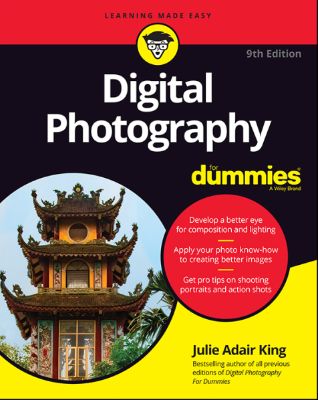
Lýsing:
Photographers! Your guide is here! The demand for high-quality photographs is higher than ever. Whether you’re building your influencer rating online, capturing the moments of a child’s life, or are looking for ways to improve your skills, photography know-how is a must-have skill. Digital Photography For Dummies helps you do more than pointing, shooting, and hoping for the best or slapping a filter on a camera phone shot.
This book introduces you to the camera settings and techniques that separate okay pictures from frame-worthy portraits. It then explains how to apply those skills to capturing your own portraits, landscape shots, and high-action photos. Develop a better eye for image composition Discover how to light photos better, including using natural light Learn to get quick results in auto settings or take full control in manual mode Discover the elements of exposure and how they influence the final product Find instructions on taking a formal or casual portrait Apply basic editing techniques to finalize your image Go beyond photo apps and apply the techniques pros use for their images.
Annað
- Höfundur: Julie Adair King
- Útgáfa:9
- Útgáfudagur: 2020-01-10
- Hægt að prenta út 10 bls.
- Hægt að afrita 2 bls.
- Format:ePub
- ISBN 13: 9781119609650
- Print ISBN: 9781119609643
- ISBN 10: 1119609658
Efnisyfirlit
- Cover
- Introduction
- About This Book
- How This Book Is Organized
- Icons Used in This Book
- Where to Go from Here
- Part 1: Fast Track to Super Snaps
- Chapter 1: Choosing the Right Camera
- Choosing the Right Level of Camera
- Looking at Lenses
- Reviewing a Few Final Camera Features
- So … Is It Time for a New Camera?
- Chapter 2: Starting Out Right: Setup Do’s and Don’ts
- Preparing the Camera
- Choosing Initial Camera Settings
- Looking at a Few More Setup Options
- Chapter 3: Shooting Your First Photos (and Movies)
- Looking at Automatic Shooting Modes
- Shooting in Auto Mode
- Stepping Up to Scene Modes
- Recording Movies in Auto Mode
- Chapter 1: Choosing the Right Camera
- Chapter 4: Starting to See Like a Photographer
- Exploring Composition Basics
- Using Depth of Field to Artistic Advantage
- Capturing Motion: To Blur or Not to Blur?
- Becoming a Student of Light
- Exploring New Subjects and Angles
- Chapter 5: Taking Control of Exposure
- Understanding Exposure
- Adjusting f-stop, Shutter Speed, and ISO
- Adjusting Autoexposure Results
- Expanding Tonal Range
- Bracketing Exposures
- Chapter 6: Adding Flash and Other Lights
- Enabling and Disabling Built-In Flash
- Comparing Built-In and External Flashes
- Adjusting Flash Power
- Exploring Special Flash Modes
- Improving Outdoor Photos with Flash
- Considering Continuous Lighting
- Setting Up a Small Lighting Studio
- Looking at Simpler (and Cheaper) Lighting Setups
- Chapter 7: Manipulating Focus and Color
- Understanding Autofocus Options
- Focusing Manually
- Diagnosing Focus Problems
- Playing with Depth of Field
- Controlling Color
- Looking at Picture Presets
- Shooting Raw for More Color Control
- Chapter 8: Shooting Frame-Worthy Portraits
- Starting with a Classic Portrait Recipe
- Creating Good Portrait Lighting
- Building a Better Backdrop
- Capturing More Memorable Portraits
- Chapter 9: Photographing Action
- Choosing an Action Plan
- Freezing Action
- Blurring Motion
- Panning for Cool Background Effects
- Chapter 10: Taking in the Scenery
- Reviewing a Few Basics
- Taking a Panoramic View
- Photographing Tall Structures
- Catching the Night Lights
- Capturing Small Wonders
- Chapter 11: Discovering Cool Playback Features
- Switching to Playback Mode
- Adjusting the Playback Display
- Getting a Close-Up Look at a Photo
- Displaying Thumbnails and Calendars
- Viewing Shooting Settings (Metadata)
- Rating, Protecting, and Deleting Files
- Checking Out In-Camera Editing Tools
- Viewing Photos on a TV
- Chapter 12: Downloading, Editing, and Sharing Photos
- Sorting through Photo Software
- Downloading Your Images
- Preserving Your Files
- Converting Raw Files
- Looking at Your Printing Options
- Avoiding Printing Pitfalls
- Preparing Pictures for Online Sharing
- Chapter 13: Ten Fixes for Common Photo Flaws
- Discover a Few Easy Exposure Fixes
- Take Steps to Avoid Blurry Pictures
- Scan the Frame Before You Shoot
- Blur a Busy Background
- Level the Horizon
- Crop Away Excess Background
- Solve Color Miscues
- Turn Down the Noise
- Deal with Dust Spots and Lens Flare
- Watch Out for Weird Halos
- Chapter 14: Ten Accessories to Enhance Your Photography
- Invest in a Good Camera Bag
- Pick a Sturdy Tripod
- Consider Smaller Stability Solutions
- Find a More Comfortable Camera Strap
- Get a Better View of Your Monitor
- Download Some Cool Apps
- Calibrate Your Monitor with Precision
- Dive In with a Waterproof Housing
- Treat Your Wrist to a Graphics Tablet
- Pick Up a Portable Printer
UM RAFBÆKUR Á HEIMKAUP.IS
Bókahillan þín er þitt svæði og þar eru bækurnar þínar geymdar. Þú kemst í bókahilluna þína hvar og hvenær sem er í tölvu eða snjalltæki. Einfalt og þægilegt!Rafbók til eignar
Rafbók til eignar þarf að hlaða niður á þau tæki sem þú vilt nota innan eins árs frá því bókin er keypt.
Þú kemst í bækurnar hvar sem er
Þú getur nálgast allar raf(skóla)bækurnar þínar á einu augabragði, hvar og hvenær sem er í bókahillunni þinni. Engin taska, enginn kyndill og ekkert vesen (hvað þá yfirvigt).
Auðvelt að fletta og leita
Þú getur flakkað milli síðna og kafla eins og þér hentar best og farið beint í ákveðna kafla úr efnisyfirlitinu. Í leitinni finnur þú orð, kafla eða síður í einum smelli.
Glósur og yfirstrikanir
Þú getur auðkennt textabrot með mismunandi litum og skrifað glósur að vild í rafbókina. Þú getur jafnvel séð glósur og yfirstrikanir hjá bekkjarsystkinum og kennara ef þeir leyfa það. Allt á einum stað.
Hvað viltu sjá? / Þú ræður hvernig síðan lítur út
Þú lagar síðuna að þínum þörfum. Stækkaðu eða minnkaðu myndir og texta með multi-level zoom til að sjá síðuna eins og þér hentar best í þínu námi.
Fleiri góðir kostir
- Þú getur prentað síður úr bókinni (innan þeirra marka sem útgefandinn setur)
- Möguleiki á tengingu við annað stafrænt og gagnvirkt efni, svo sem myndbönd eða spurningar úr efninu
- Auðvelt að afrita og líma efni/texta fyrir t.d. heimaverkefni eða ritgerðir
- Styður tækni sem hjálpar nemendum með sjón- eða heyrnarskerðingu
- Gerð : 208
- Höfundur : 10835
- Útgáfuár : 2020
- Leyfi : 380


