Contextual Design
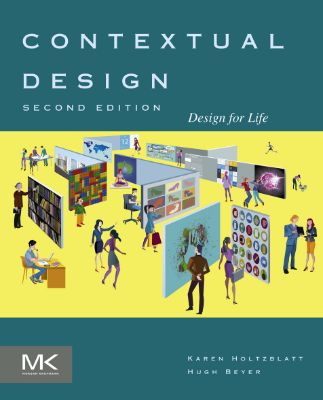
Námskeið
- T-515-NOTH Notendamiðuð hugbúnaðargerð
Lýsing:
Contextual Design: Design for Life, Second Edition, describes the core techniques needed to deliberately produce a compelling user experience. Contextual design was first invented in 1988 to drive a deep understanding of the user into the design process. It has been used in a wide variety of industries and taught in universities all over the world. Until now, the basic CD approach has needed little revision, but with the wide adoption of handheld devices, especially smartphones, the way technology is integrated into people’s lives has fundamentally changed.
Contextual Design V2. 0 introduces both the classic CD techniques and the new techniques needed to "design for life", fulfilling core human motives while supporting activities. This completely updated and revised edition is written in a clear, informal style without excessive jargon, and is the must-have book for any UX Design library. Users will find coverage of mobile devices and consumer and business products, all illustrated with new examples, case studies, and discussions on how to use CD with the agile development and other project requirements methods.
Provides tactics on how to gather detailed data on how people live, work, and use products Helps develop a coherent picture of a whole user population Presents tactics on how to use the seven "Cool Concepts" to support core human motives and generate new product concepts guided by user data, ideation techniques, and principles key to producing a compelling user experience Explains how to structure the system and user interface to best support the user across place, time, and platform.
Annað
- Höfundar: Karen Holtzblatt, Hugh Beyer
- Útgáfa:2
- Útgáfudagur: 2016-11-16
- Engar takmarkanir á útprentun
- Engar takmarkanir afritun
- Format:ePub
- ISBN 13: 9780128011362
- Print ISBN: 9780128008942
- ISBN 10: 012801136X
Efnisyfirlit
- Cover image
- Title page
- Table of Contents
- Copyright
- Acclaim for Contextual Design: Design for Life
- Dedication
- Acknowledgments
- Part 1. Gathering User Data
- 1. Introduction
- Design for life: the Cool Project
- Immersion: tuning intuition and design thinking
- Design in teams
- Contextual Design V2
- 2. User Data Drives Design
- The challenge of design data
- You can’t just ask for design data
- Deep insight comes from the field
- Dealing with the data as a team
- 3. Principles of Contextual Inquiry
- The master/apprentice model
- The four principles of Contextual Inquiry
- The Contextual Interview structure
- 4. The Interpretation Session
- Building a shared understanding
- The structure of an Interpretation Session
- Working in teams
- 1. Introduction
- 5. From Data to Insight: Contextual Design Models
- Models reveal what matters
- Graphical representations give the big picture
- Consolidation thinking: induction
- Design communication: using data to drive design
- Putting models into action
- 6. The Affinity Diagram
- Building the Affinity Diagram
- Building the Affinity as a team
- Design communication and the Affinity Diagram
- 7. Building Experience Models
- The Day-in-the-Life Model
- Working in teams
- The Identity Model
- Modeling Connection
- The Relationship Model
- The Collaboration Model
- Sensation Boards
- Conclusion
- 8. Traditional Contextual Design Models
- The Sequence Model
- Decision Point Models
- The Physical Model
- Personas
- The Power of Models
- 9. Inventing the Next Product Concept
- Practical innovation
- User data drives innovation
- People are part of the secret sauce
- The challenge of design for life
- A design process for invention
- 10. The Bridge From Data to Design: The Wall Walk
- Walking the Affinity
- Making lists: creating a focus for creativity
- Walking the Experience Models
- Walking the Traditional Contextual Design Models
- 11. Ideation: Visioning and the Cool Drilldown
- Visioning
- The Cool Drilldown
- 12. The Challenge of Product Design
- Keeping life coherent
- Scenario versus structural reasoning
- Design in teams
- 13. Storyboards
- Building a storyboard
- The storyboard review
- 14. The User Environment Design
- The User Environment Design elements
- Building the User Environment Design from storyboards
- The user interface and product structure
- Seeing Product Structure
- User Environment Design Walk-throughs
- 15. Interaction Patterns
- The right team
- Seeing interaction patterns
- Innovation and interaction patterns
- Building interaction patterns from the user environment design
- 16. Making It Real
- Validating with users
- Product planning and strategy
- Project planning and execution
- 17. Validating the Design
- Building a paper prototype
- Running a prototype interview
- The structure of an interview
- The Interpretation Session
- Design iteration
- Completing the design
- 18. Prioritization and Rollout
- Planning a series of releases
- Partitioning a release for implementation
- Driving concurrent implementation
- 19. Project Planning and Execution
- Forming the cross-functional team
- Setting project scope
- Setting project focus
- Determine the interviewing situation
- Deciding who to interview
- Setting the interview focus
- Planning the schedule
- Managing the team
- Cognitive style and working teams
- 20. Conclusion
UM RAFBÆKUR Á HEIMKAUP.IS
Bókahillan þín er þitt svæði og þar eru bækurnar þínar geymdar. Þú kemst í bókahilluna þína hvar og hvenær sem er í tölvu eða snjalltæki. Einfalt og þægilegt!Rafbók til eignar
Rafbók til eignar þarf að hlaða niður á þau tæki sem þú vilt nota innan eins árs frá því bókin er keypt.
Þú kemst í bækurnar hvar sem er
Þú getur nálgast allar raf(skóla)bækurnar þínar á einu augabragði, hvar og hvenær sem er í bókahillunni þinni. Engin taska, enginn kyndill og ekkert vesen (hvað þá yfirvigt).
Auðvelt að fletta og leita
Þú getur flakkað milli síðna og kafla eins og þér hentar best og farið beint í ákveðna kafla úr efnisyfirlitinu. Í leitinni finnur þú orð, kafla eða síður í einum smelli.
Glósur og yfirstrikanir
Þú getur auðkennt textabrot með mismunandi litum og skrifað glósur að vild í rafbókina. Þú getur jafnvel séð glósur og yfirstrikanir hjá bekkjarsystkinum og kennara ef þeir leyfa það. Allt á einum stað.
Hvað viltu sjá? / Þú ræður hvernig síðan lítur út
Þú lagar síðuna að þínum þörfum. Stækkaðu eða minnkaðu myndir og texta með multi-level zoom til að sjá síðuna eins og þér hentar best í þínu námi.
Fleiri góðir kostir
- Þú getur prentað síður úr bókinni (innan þeirra marka sem útgefandinn setur)
- Möguleiki á tengingu við annað stafrænt og gagnvirkt efni, svo sem myndbönd eða spurningar úr efninu
- Auðvelt að afrita og líma efni/texta fyrir t.d. heimaverkefni eða ritgerðir
- Styður tækni sem hjálpar nemendum með sjón- eða heyrnarskerðingu
- Gerð : 208
- Höfundur : 14477
- Útgáfuár : 2016
- Leyfi : 380


