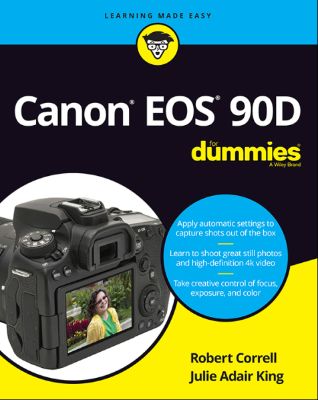
Lýsing:
Get excited about the Canon EOS 90D and all it can do! An amazing photo begins with a quality camera and the know-how to use it. If you’ve selected the Canon EOS 90D, you now have a digital camera that serves a range of photographers, from novices to professionals. It takes some know-how to take advantage of the camera’s upgrades to its sensor, shutter speed, and video capabilities. Fortunately, Canon EOS 90D For Dummies canhelp you maximize the potential of the camera and its features.
Canon EOS 90D For Dummies lets you skip the photography class and start shooting high-quality images right away The book introduces the camera’s settings; explains how to take control of exposure, focus, and color; and shows how to put all this new-found knowledge to work to shoot great portraits or action shots. The book is co-written by a pair of photography pros who share their professional experience on how to apply simple techniques for great shots.
Choose the best setting for your situation Manage focus and color Make the most of your lighting Understand camera settings Customize your camera to your needs Create remarkable photos and memories, whether you stick with user-friendly automatic settings or decide to dive into more advanced features. With your Canon EOS 90D and this book at your side, you can shoot quality video and capture moving subjects confidently.
Annað
- Höfundar: Robert Correll, Julie Adair King
- Útgáfa:1
- Útgáfudagur: 2020-01-03
- Hægt að prenta út 10 bls.
- Hægt að afrita 2 bls.
- Format:ePub
- ISBN 13: 9781119674719
- Print ISBN: 9781119674672
- ISBN 10: 1119674719
Efnisyfirlit
- Cover
- Introduction
- About This Book
- Foolish Assumptions
- Icons Used in This Book
- Beyond the Book
- Where to Go from Here
- Part 1: Fast Track to Super Snaps
- Chapter 1: Getting Up and Running
- Preparing the Camera for Initial Use
- Exploring External Camera Features
- Ordering from Camera Menus
- Viewing Shooting Settings
- Switching to Live View Mode
- Using Quick Control Mode
- Familiarizing Yourself with the Lens
- Working with Memory Cards
- Reviewing Basic Setup Options
- Chapter 2: Choosing Basic Picture Settings
- Choosing an Exposure Mode
- Changing the Drive Mode
- Understanding the Image Quality Setting
- Setting the Photo Aspect Ratio
- Adding Flash
- Chapter 3: Taking Great Pictures, Automatically
- Using Scene Intelligent Auto Mode
- Shooting Without the Flash in Basic Modes
- Taking Advantage of Special Scenes
- Gaining More Control with Creative Assist
- Chapter 1: Getting Up and Running
- Chapter 4: Taking Charge of Exposure
- Introducing the Exposure Trio: Aperture, Shutter Speed, and ISO
- Stepping Up to Advance Exposure Modes (P, Tv, Av, M, B, C1, and C2)
- Monitoring Exposure Settings
- Choosing an Exposure Metering Mode
- Setting ISO, Aperture, and Shutter Speed
- Sorting Through Your Camera’s Exposure-Correction Tools
- Locking Autoexposure Settings
- Bracketing Exposures Automatically
- Chapter 5: Controlling Focus and Depth of Field
- Setting the Lens to Automatic or Manual Focusing Mode
- Exploring Viewfinder Focusing Options
- Focusing in Live View and Movie Modes
- Manipulating Depth of Field
- Chapter 6: Mastering Color Controls
- Understanding White Balance
- Taking a Quick Look at Picture Styles
- Changing the Color Space
- Chapter 7: Putting It All Together
- Recapping Basic Picture Settings
- Shooting Still Portraits
- Capturing Action
- Capturing Scenic Vistas
- Capturing Dynamic Close-Ups
- Chapter 8: Shooting and Viewing Movies
- Recording Movies Using Default Settings
- Choosing between NTSC and PAL
- Customizing Recording Settings
- Reviewing Other Movie Options
- Playing Movies
- Chapter 9: Picture Playback
- Adjusting Automatic Image Review
- Viewing Pictures in Playback Mode
- Viewing Picture Data
- Taking Advantage of Image Search
- Viewing Photos and Movies on a TV
- Chapter 10: Working with Picture and Movie Files
- Deleting Files
- Protecting Photos and Movies
- Rating Photos and Movies
- Cropping Photos
- Installing the Canon Software
- Sending Pictures to the Computer
- Using Creative Assist During Playback
- Working with Raw Images
- Adding Cleaning Instructions to Images
- Preparing Pictures for Online Sharing
- Chapter 11: Ten More Customization Options
- Changing the Furniture Around
- Disabling the AF-Assist Beam
- Customizing Exposure Increments
- Creating a Custom Menu
- Adding Custom Folders
- Creating Your Own Exposure Modes
- Changing the Direction of the Dials
- Embedding Copyright Notices
- Controlling the Lens Focus Drive
- Even More Advanced Autofocusing Tweaks
- Chapter 12: Ten Features to Explore on a Rainy Day
- Shooting Time-Lapse Photos and Movies
- Experimenting with Focus Bracketing
- Enabling Mirror Lockup
- Investigating More Printing Options
- Adding Effects to Photos During Playback
- Adding Effects During Shooting
- Shooting in Multiple Exposure Mode
- Creating Video Snapshots
- Trimming Movies
- Presenting a Slide Show
- Preparing the Camera
- Connecting to a Computer
- Connecting to a Smartphone or Tablet
- Decoding the Wireless Symbols
UM RAFBÆKUR Á HEIMKAUP.IS
Bókahillan þín er þitt svæði og þar eru bækurnar þínar geymdar. Þú kemst í bókahilluna þína hvar og hvenær sem er í tölvu eða snjalltæki. Einfalt og þægilegt!Rafbók til eignar
Rafbók til eignar þarf að hlaða niður á þau tæki sem þú vilt nota innan eins árs frá því bókin er keypt.
Þú kemst í bækurnar hvar sem er
Þú getur nálgast allar raf(skóla)bækurnar þínar á einu augabragði, hvar og hvenær sem er í bókahillunni þinni. Engin taska, enginn kyndill og ekkert vesen (hvað þá yfirvigt).
Auðvelt að fletta og leita
Þú getur flakkað milli síðna og kafla eins og þér hentar best og farið beint í ákveðna kafla úr efnisyfirlitinu. Í leitinni finnur þú orð, kafla eða síður í einum smelli.
Glósur og yfirstrikanir
Þú getur auðkennt textabrot með mismunandi litum og skrifað glósur að vild í rafbókina. Þú getur jafnvel séð glósur og yfirstrikanir hjá bekkjarsystkinum og kennara ef þeir leyfa það. Allt á einum stað.
Hvað viltu sjá? / Þú ræður hvernig síðan lítur út
Þú lagar síðuna að þínum þörfum. Stækkaðu eða minnkaðu myndir og texta með multi-level zoom til að sjá síðuna eins og þér hentar best í þínu námi.
Fleiri góðir kostir
- Þú getur prentað síður úr bókinni (innan þeirra marka sem útgefandinn setur)
- Möguleiki á tengingu við annað stafrænt og gagnvirkt efni, svo sem myndbönd eða spurningar úr efninu
- Auðvelt að afrita og líma efni/texta fyrir t.d. heimaverkefni eða ritgerðir
- Styður tækni sem hjálpar nemendum með sjón- eða heyrnarskerðingu
- Gerð : 208
- Höfundur : 16159
- Útgáfuár : 2020
- Leyfi : 380


