Building Experiments in PsychoPy
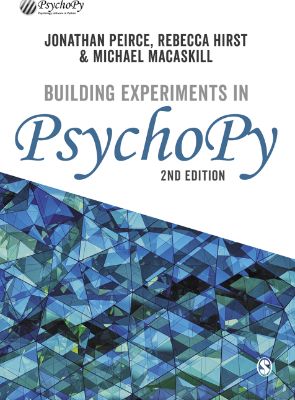
Námskeið
- SÁL313G Skyn- og hugfræði A
Lýsing:
PsychoPy is an open-source software package for creating rich, dynamic experiments in psychology, neuroscience and linguistics. Written by its creator, this book walks you through the steps of building experiments in PsychoPy, from using images to discovering lesser-known features, and from analysing data to debugging your experiment. Divided into three parts and with unique extension exercises to guide you at whatever level you are at, this textbook is the perfect tool for teaching practical undergraduate classes on research methods, as well as acting as a comprehensive reference text for the professional scientist.
Essential reading for anyone using PsychoPy software, the second edition has been fully updated and includes multiple new chapters about features included in recent versions of PsychoPy, including running studies online and collecting survey data. Part I teaches you all the basic skills you need (and some more advanced tips along the way) to design experiments in behavioral sciences. Each chapter introduces anew concept but will offer a series of working experiments that you can build on.
Part II presents more details important for professional scientists intending to use PsychoPy for published research. This part is recommended reading for science professionals in any discipline. Part III covers a range of specialist topics, such as those doing fMRI research, or those studying visual perception. "This book fills an incredibly important gap in the field. Many users of PsychoPy will be excited to learn that there is now a highly accessible and well-designed written guide to refine their skills.
Annað
- Höfundar: Jonathan Peirce, Rebecca Hirst, Michael MacAskill
- Útgáfa:2
- Útgáfudagur: 2022-01-12
- Hægt að prenta út 30 bls.
- Hægt að afrita 30 bls.
- Format:ePub
- ISBN 13: 9781529786712
- Print ISBN: 9781529741667
- ISBN 10: 1529786711
Efnisyfirlit
- Acknowledgments
- How to use your book
- Online resources
- 1 Introduction
- 1.1 Creating experiments
- 1.2 Building versus coding
- 1.3 Pros and cons of open-source software
- 1.4 PsychoPy and Pavlovia: An open-source funded hybrid
- 1.5 Understanding your computer
- 1.6 What is PsychoPy?
- 1.7 Getting started
- 1.8 Going further
- 1.9 Conventions of this book
- PART I FOR THE BEGINNER
- 2 Building your first experiment
- 2.1 The Builder interface
- 2.2 Building the Stroop task
- 2.3 Define your conditions
- 2.4 Defining the trial structure
- 2.5 Adding a loop to repeat trials
- 2.6 Varying your stimuli on each trial
- 2.7 Add some instructions
- 2.8 Add a thank-you slide
- 2.9 Changing your info dialog
- 2.10 Analyze your data
- 3 Using images: A study into face perception
- 3.1 Accuracy versus reaction time
- 3.2 Testing face recognition
- 3.3 Image sizes in different units
- 3.4 Comparing inverted and correctly oriented faces
- 3.5 Additional options for images
- 3.6 Present a movie instead of an image
- 4 Timing and brief stimuli: Posner cueing
- 4.1 Presenting brief stimuli precisely
- 4.2 Posner cueing
- 5 Running studies online
- 5.1 Getting started online
- 5.2 Launching your study online
- 5.3 Using touch screen devices
- 5.4 Debugging your study online
- 5.5 Recruitment online
- 5.6 Potential issues with online studies
- 6 Creating dynamic stimuli (revealing text and moving stimuli)
- 6.1 What does dynamic mean and why is it useful?
- 6.2 Inserting code into parameters
- 6.3 Example 1: Revealing text gradually
- 6.4 Example 2: Spinning, expanding images
- 6.5 Example 3: Change colors through the rainbow
- 6.6 Example 4: Make a heart that has a pulse
- 6.7 Going further
- 7 Providing feedback: Simple code components
- 7.1 Providing feedback
- 7.2 Updating the feedback color
- 7.3 Reporting the reaction time
- 7.4 Ideas for useful code snippets
- 7.5 Reporting performance over the last five trials
- 7.6 Using different ‘code types’
- 8 Collecting survey data using forms
- 8.1 Setting up a form in PsychoPy
- 8.2 Categories, Likert or continuous ratings
- 8.3 Free text responses
- 8.4 Adding a button to submit form answers
- 8.5 Feedback: using responses from forms
- 9 Using sliders
- 9.1 The Müller–Lyer illusion
- 9.2 Basic Slider settings
- 9.3 Using sliders to grow/shrink stimuli
- 10 Randomizing and counterbalancing blocks of trials: A bilingual Stroop task
- 10.1 Blocking trials
- 10.2 The bilingual Stroop task
- 10.3 Build a blocked version of the Stroop task
- 11 Using the mouse for input: Creating a visual search task
- 11.1 Getting spatial responses
- 11.2 Visual search
- 11.3 Implementing the task
- 11.4 Introducing the Mouse Component
- 11.5 Control stimulus visibility from a conditions file
- 11.6 Control stimulus positions using code
- 11.7 Responding to mouse clicks spatially
- 11.8 Selectively skipping a Routine
- 11.9 Making smooth trial transitions
- 11.10 Pointing rather than clicking
- 2 Building your first experiment
- 12 Implementing research designs with randomization
- 12.1 How can we assign subjects to conditions or groups?
- 12.2 Understanding loop ordering options
- 12.3 Summary
- 13 Coordinates and color spaces
- 13.1 Coordinate systems
- 13.2 Color spaces
- 13.3 Phase of textures
- 14 Understanding your computer timing issues
- 14.1 Does PsychoPy have sub-millisecond precision?
- 14.2 Understanding screen refresh rates
- 14.3 Testing your stimulus timing
- 14.4 Timing by screen refresh
- 14.5 Images and timing
- 14.6 Response-time precision
- 14.7 Timing in online studies
- 15 Monitors and Monitor Center
- 15.1 Computer display technology
- 15.2 Monitor Center
- 15.3 Monitor calibration
- 15.4 Spatial calibration
- 15.5 Gamma correction
- 15.6 Color calibration
- 16 Debugging your experiment
- 16.1 Warnings and alerts
- 16.2 Errors
- 16.3 Common mistakes without errors
- 16.4 How to debug an experiment
- 16.5 Writing a better query to the forum
- 17 Pro tips, tricks and lesser-known features
- 17.1 Adding a readme file to your experiment
- 17.2 Expand or shrink the flow and routine
- 17.3 Copying and pasting routines and components
- 17.4 Online repositories for sharing your experiments
- 17.5 Using variables from the dialog box in your experiment
- 17.6 Controlling names of your data files and folders
- 17.7 Running in windowed mode
- 17.8 Re-creating your data files
- 17.9 Skipping a part of your experiment
- 17.10 Turn tips back on
- 18 Psychophysics, stimuli and staircases
- 18.1 Gratings and Gabors
- 18.2 Smooth-edged masks (Gaussian and raised cosine)
- 18.3 Using images as masks
- 18.4 Element arrays
- 18.5 Random dot kinematograms
- 18.6 Staircase and quest procedures
- 19 Building an fMRI study
- 19.1 Detecting trigger pulses
- 19.2 Non-slip timing
- 19.3 How to calibrate a monitor for fMRI
- 20 Building an EEG study
- 20.1 What is special about eeg studies?
- 20.2 Sending EEG triggers
- 20.3 Communicating by parallel port or usb
- 20.4 Sending EEG triggers by network connections
- 20.5 Using custom libraries
- 21 Add eye tracking to your experiment
- 21.1 Eye tracking in Builder
- 21.2 Calibration
- 21.3 Tracking gaze position
- 21.4 Using regions of interest
- 21.5 Data storage via ioHub
- 21.6 Saving image and movie stimuli to disk
- A.1 Sine and cosine
- A.2 Rescaling and changing start points
- A.3 Pythagoras’ theorem
UM RAFBÆKUR Á HEIMKAUP.IS
Bókahillan þín er þitt svæði og þar eru bækurnar þínar geymdar. Þú kemst í bókahilluna þína hvar og hvenær sem er í tölvu eða snjalltæki. Einfalt og þægilegt!Rafbók til eignar
Rafbók til eignar þarf að hlaða niður á þau tæki sem þú vilt nota innan eins árs frá því bókin er keypt.
Þú kemst í bækurnar hvar sem er
Þú getur nálgast allar raf(skóla)bækurnar þínar á einu augabragði, hvar og hvenær sem er í bókahillunni þinni. Engin taska, enginn kyndill og ekkert vesen (hvað þá yfirvigt).
Auðvelt að fletta og leita
Þú getur flakkað milli síðna og kafla eins og þér hentar best og farið beint í ákveðna kafla úr efnisyfirlitinu. Í leitinni finnur þú orð, kafla eða síður í einum smelli.
Glósur og yfirstrikanir
Þú getur auðkennt textabrot með mismunandi litum og skrifað glósur að vild í rafbókina. Þú getur jafnvel séð glósur og yfirstrikanir hjá bekkjarsystkinum og kennara ef þeir leyfa það. Allt á einum stað.
Hvað viltu sjá? / Þú ræður hvernig síðan lítur út
Þú lagar síðuna að þínum þörfum. Stækkaðu eða minnkaðu myndir og texta með multi-level zoom til að sjá síðuna eins og þér hentar best í þínu námi.
Fleiri góðir kostir
- Þú getur prentað síður úr bókinni (innan þeirra marka sem útgefandinn setur)
- Möguleiki á tengingu við annað stafrænt og gagnvirkt efni, svo sem myndbönd eða spurningar úr efninu
- Auðvelt að afrita og líma efni/texta fyrir t.d. heimaverkefni eða ritgerðir
- Styður tækni sem hjálpar nemendum með sjón- eða heyrnarskerðingu
- Gerð : 208
- Höfundur : 8195
- Útgáfuár : 2022
- Leyfi : 380


