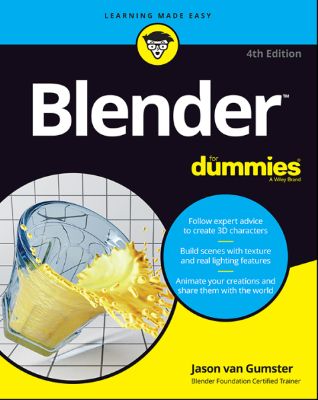
Lýsing:
Make your 3D world a reality Some of the dramatic visual effects you've seen in top-grossing movies and heralded television series got their start in Blender. This book helps you get your own start in creating three-dimensional characters, scenes, and animations in the popular free and open-source tool. Author Jason van Gumster shares his insight as an independent animator and digital artist to help Blender newcomers turn their ideas into three-dimensional drawings.
From exporting and sharing scenes to becoming a part of the Blender community, this accessible book covers it all! Create 3D characters--no experience required Build scenes with texture and real lighting features Animate your creations and share them with the world Avoid common rookie mistakes This book is the ideal starting place for newcomers to the world of 3D modeling and animation.
Annað
- Höfundur: Jason van Gumster
- Útgáfa:4
- Útgáfudagur: 2020-01-22
- Hægt að prenta út 10 bls.
- Hægt að afrita 2 bls.
- Format:ePub
- ISBN 13: 9781119616986
- Print ISBN: 9781119616962
- ISBN 10: 1119616980
Efnisyfirlit
- Cover
- Introduction
- About This Book
- Foolish Assumptions
- Icons Used in This Book
- Beyond the Book
- Where to Go from Here
- Part 1: Wrapping Your Brain Around Blender
- Chapter 1: Discovering Blender
- Getting to Know Blender
- Getting to Know the Interface
- Chapter 2: Understanding How Blender Thinks
- Looking at Editor Types
- Understanding the Properties editor
- Navigating in Three Dimensions
- Extra Features in the 3D Viewport
- Customizing Blender to Fit You
- Chapter 3: Getting Your Hands Dirty Working in Blender
- Grabbing, Scaling, and Rotating
- Differentiating Between Coordinate Systems
- Transforming an Object by Using Object Gizmos
- Saving Time by Using Hotkeys
- Chapter 4: Working in Edit Mode and Object Mode
- Making Changes by Using Edit Mode
- Adding to a Scene
- Chapter 1: Discovering Blender
- Chapter 5: Creating Anything You Can Imagine with Meshes
- Pushing Vertices
- Working with Loops and Rings
- Simplifying Your Life as a Modeler with Modifiers
- Chapter 6: Sculpting in Virtual Space
- Adding Background Images in the 3D Viewport
- Setting Up Your Sculpting Workspace
- Sculpting a Mesh Object
- Sculpting with the Multiresolution modifier
- Freeform Sculpting with Dynamic Topology (Dyntopo)
- Understanding the Basics of Retopology
- Chapter 7: Using Blender’s Non-Mesh Primitives
- Using Curves and Surfaces
- Using Metaball Objects
- Adding Text
- Chapter 8: Changing That Boring Gray Default Material
- Understanding Materials and Render Engines
- Quick ’n’ Dirty Coloring
- Setting Up Node Materials
- Playing with Materials in Blender
- Chapter 9: Giving Models Texture
- Adding Textures
- Using Procedural Textures
- Understanding Texture Mapping
- Unwrapping a Mesh
- Painting Textures Directly on a Mesh
- Saving Painted Textures and Exporting UV Layouts
- Chapter 10: Lighting and Environment
- Lighting a Scene
- Lighting for Speedy Renders
- Setting Up the World
- Working with Light Probes in Eevee
- Chapter 11: Animating Objects
- Working with Animation Curves
- Using Constraints Effectively
- Chapter 12: Rigging: The Art of Building an Animatable Puppet
- Creating Shape Keys
- Adding Hooks
- Using Armatures: Skeletons in the Mesh
- Bringing It All Together to Rig a Character
- Chapter 13: Animating Object Deformations
- Working with the Dope Sheet
- Animating with Armatures
- Doing Nonlinear Animation
- Chapter 14: Letting Blender Do the Work for You
- Using Particles in Blender
- Giving Objects Some Jiggle and Bounce
- Dropping Objects in a Scene with Rigid Body Dynamics
- Simulating Cloth
- Splashing Fluids in Your Scene
- Smoking without Hurting Your Lungs: Smoke Simulation in Blender
- Chapter 15: Making 2D and 2.5D Animation with Grease Pencil
- Getting Started with the 2D Animation Workspace
- Working with Grease Pencil tools
- Understanding Grease Pencil Materials
- Mastering Grease Pencil Layers
- Automating Your Drawings with Grease Pencil Modifiers
- Animating with Grease Pencil
- Integrating Grease Pencil with a 3D Scene
- Chapter 16: Exporting and Rendering Scenes
- Exporting to External Formats
- Rendering a Scene
- Chapter 17: Editing Video and Animation
- Comparing Editing to Compositing
- Working with the Video Sequencer
- Rendering from the Video Sequencer
- Chapter 18: Compositing Images and Video
- Understanding Nodes
- Getting Started with the Compositor
- Rendering in Passes and Layers
- Working with Nodes
- Discovering the Nodes Available to You
- Rendering from the Compositor
- Chapter 19: Mixing Video and 3D with Motion Tracking
- Making Your Life Easier by Starting with Good Video
- Getting Familiar with the Motion Tracking Workspace
- Tracking Movement in Blender
- Where to Go from Here
- Chapter 20: Ten Tips for Working More Effectively in Blender
- Use Tooltips and Integrated Search
- Take Advantage of the Quick Favorites Menu
- Look at Models from Different Views
- Don’t Forget about Add-ons
- Lock a Camera to an Animated Character
- Name Everything
- Do Low-Resolution Test Renders
- Use Annotations to Plan
- Ask for Help
- Have Fun, but Take Breaks
- Chapter 21: Ten Excellent Community Resources
- Blender.org
- BlenderArtists.org
- BlenderNation
- BlenderBasics.com
- blender.stackexchange.com
- CGCookie.com
- Blend Swap (blendswap.com)
- Blender.community
- Social Media
- Blender.chat
UM RAFBÆKUR Á HEIMKAUP.IS
Bókahillan þín er þitt svæði og þar eru bækurnar þínar geymdar. Þú kemst í bókahilluna þína hvar og hvenær sem er í tölvu eða snjalltæki. Einfalt og þægilegt!Rafbók til eignar
Rafbók til eignar þarf að hlaða niður á þau tæki sem þú vilt nota innan eins árs frá því bókin er keypt.
Þú kemst í bækurnar hvar sem er
Þú getur nálgast allar raf(skóla)bækurnar þínar á einu augabragði, hvar og hvenær sem er í bókahillunni þinni. Engin taska, enginn kyndill og ekkert vesen (hvað þá yfirvigt).
Auðvelt að fletta og leita
Þú getur flakkað milli síðna og kafla eins og þér hentar best og farið beint í ákveðna kafla úr efnisyfirlitinu. Í leitinni finnur þú orð, kafla eða síður í einum smelli.
Glósur og yfirstrikanir
Þú getur auðkennt textabrot með mismunandi litum og skrifað glósur að vild í rafbókina. Þú getur jafnvel séð glósur og yfirstrikanir hjá bekkjarsystkinum og kennara ef þeir leyfa það. Allt á einum stað.
Hvað viltu sjá? / Þú ræður hvernig síðan lítur út
Þú lagar síðuna að þínum þörfum. Stækkaðu eða minnkaðu myndir og texta með multi-level zoom til að sjá síðuna eins og þér hentar best í þínu námi.
Fleiri góðir kostir
- Þú getur prentað síður úr bókinni (innan þeirra marka sem útgefandinn setur)
- Möguleiki á tengingu við annað stafrænt og gagnvirkt efni, svo sem myndbönd eða spurningar úr efninu
- Auðvelt að afrita og líma efni/texta fyrir t.d. heimaverkefni eða ritgerðir
- Styður tækni sem hjálpar nemendum með sjón- eða heyrnarskerðingu
- Gerð : 208
- Höfundur : 10665
- Útgáfuár : 2020
- Leyfi : 379


